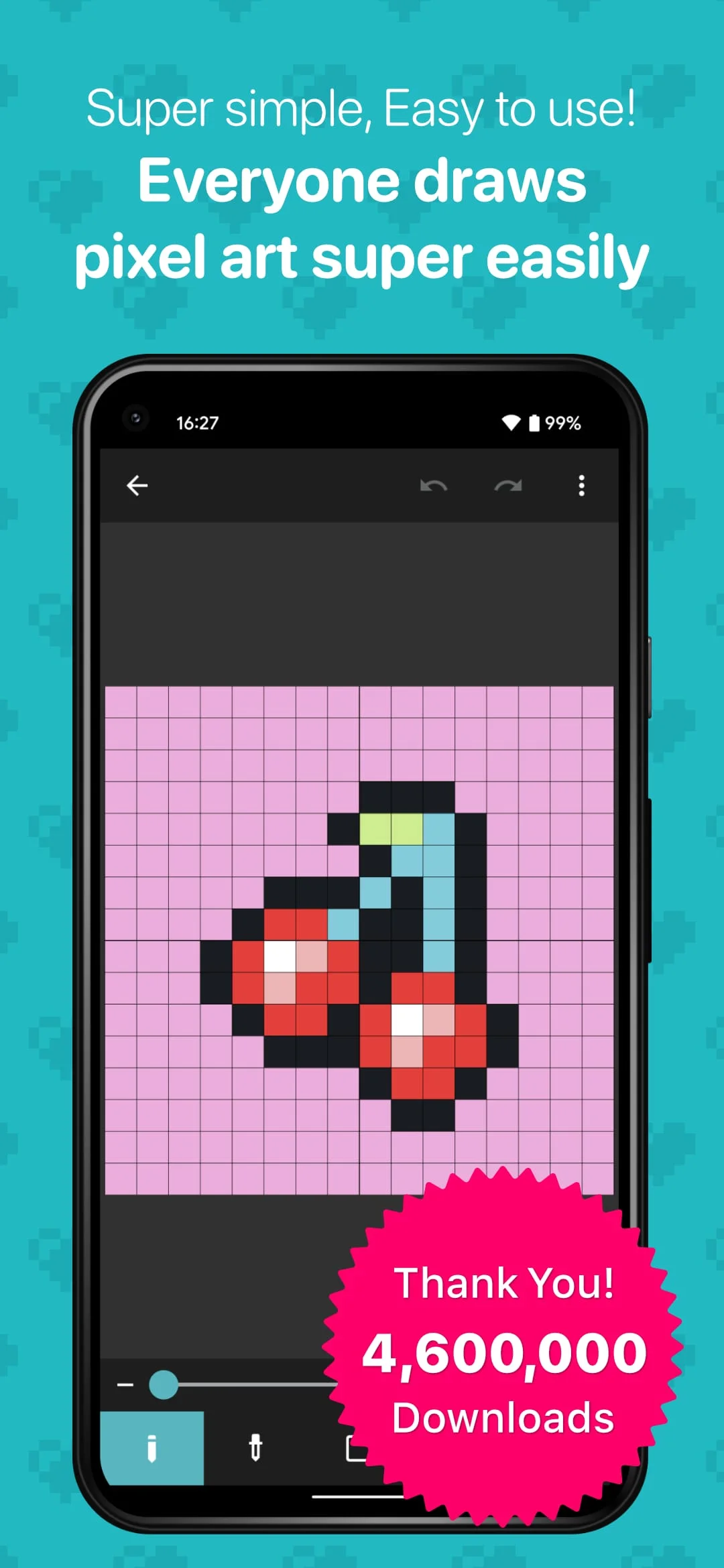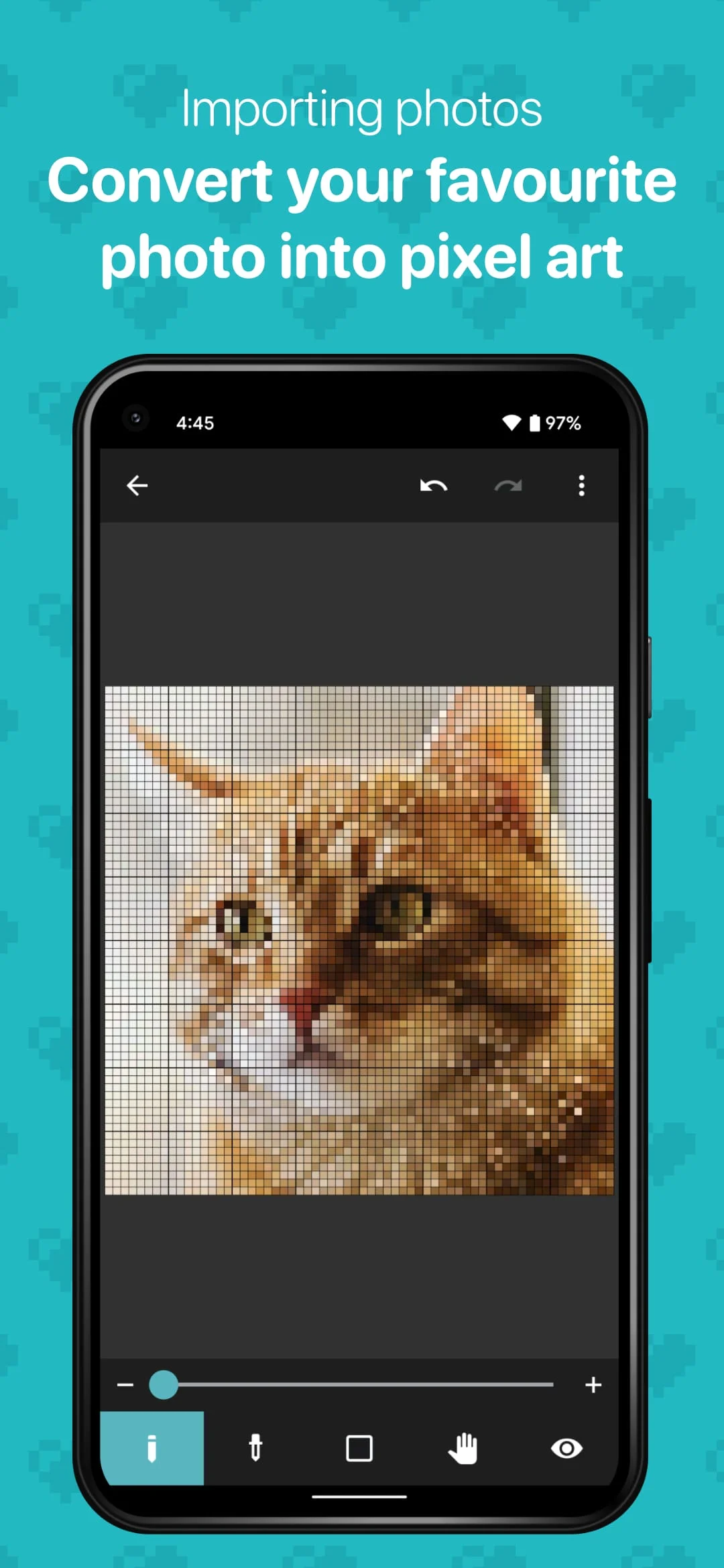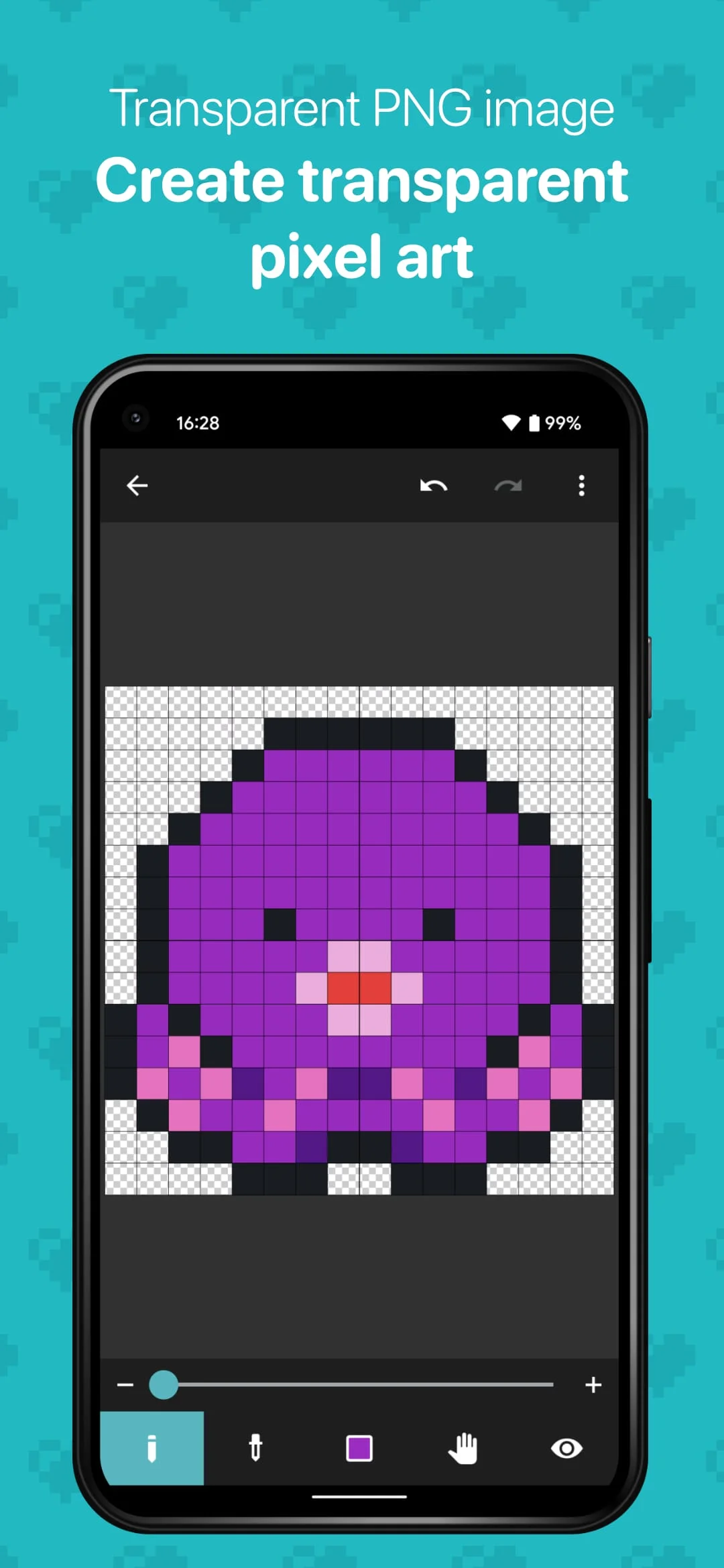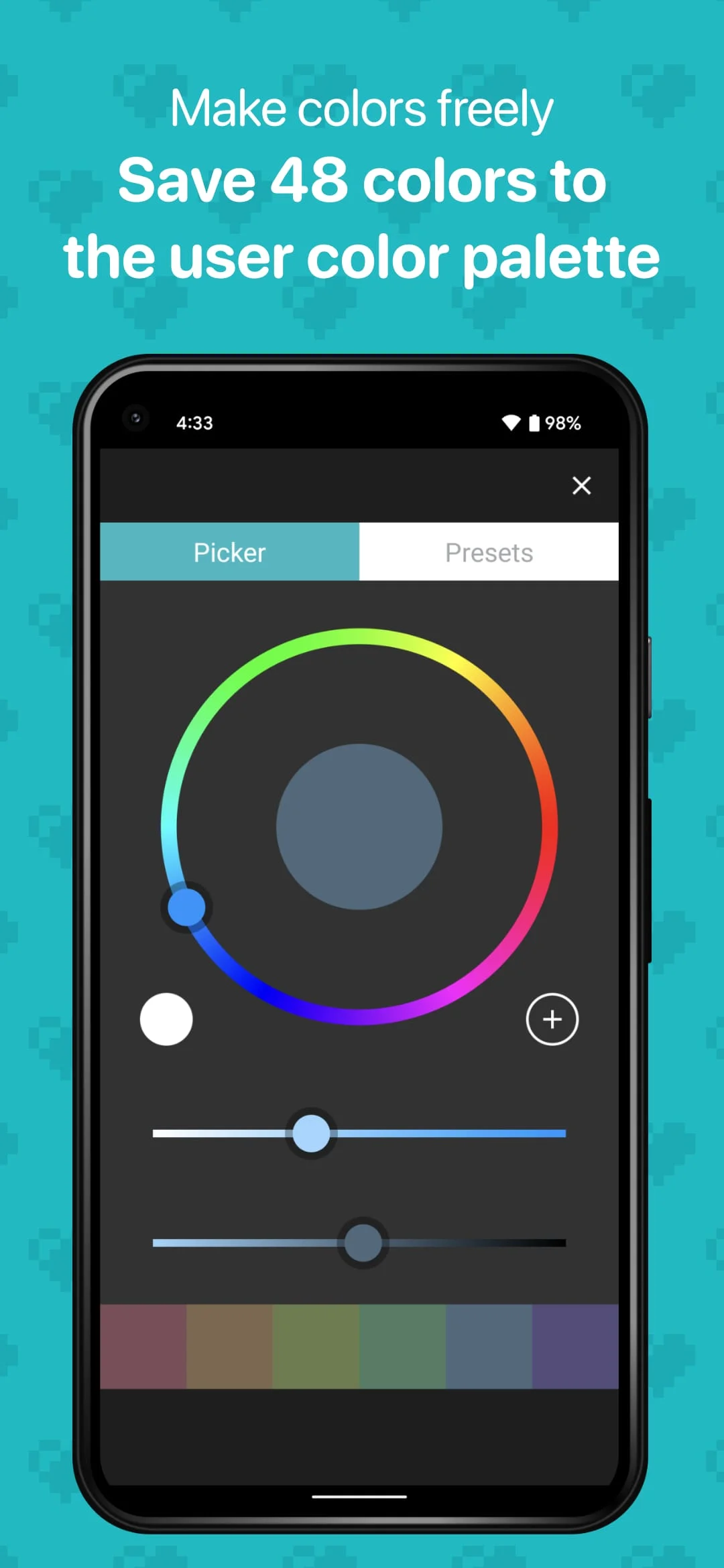About 8bit Painter
8bit Painter is a pixel art creation app that has been chosen as “Editor’s Choice” on Google Play in Japan and has over 2,000,000 downloads. The app is designed to be easy to use, with intuitive operation methods and the minimum functions necessary for creating pixel art. It is great for beginners and those who want to create NFT art, SNS icons, bead patterns, cross-stitch patterns, player skins for games, and more. The canvas can be customized in size, and the app allows users to import their favorite images and easily convert them to pixel art. The app allows users to create any color and save up to 48 colors in the “User Color Palette”. The “Preset Color Palette”, which has 96 colors, is also useful. Users can export their artwork in transparent PNG and choose from three different sizes of images to export. The app also supports exporting artwork data to external storage such as Google Drive, Dropbox, SD card, etc. By exporting and backing up artwork data, users can easily transfer their artwork data to another device if their device is damaged, lost, or upgraded. Users can purchase “Ad Remover” to remove ads. Once purchased, it can be restored at the time of reinstallation even if the app is uninstalled. Overall, 8bit Painter is a user-friendly app that focuses on ease of use rather than feature richness. It is a great tool for creating pixel art and NFT art, and its customizable canvas size and color palette make it a versatile app for various design projects. 8bit Painter is a pixel art creation app that is designed to be easy to use and focuses on ease of use rather than feature richness. The app allows users to customize the canvas size and create any color, and it is great for beginners and those who want to create NFT art, SNS icons, bead patterns, cross-stitch patterns, player skins for games, and more. Users can import their favorite images and easily convert them to pixel art, and the app supports exporting artwork data to external storage such as Google Drive, Dropbox, SD card, etc. The app allows users to save up to 48 colors in the “User Color Palette” and export their artwork in transparent PNG. Users can purchase “Ad Remover” to remove ads, and once purchased, it can be restored at the time of reinstallation even if the app is uninstalled. By exporting and backing up artwork data, users can easily transfer their artwork data to another device if their device is damaged, lost, or upgraded. Overall, 8bit Painter is a versatile app that is great for various design projects.
V1.21.1
Aug 23, 2023
com.onetap.bit8painter
Android 4.4+
Everyone
1M+
Similar Apps
Developer
OneTap Japan
View all apps
Statistics
1832
Total Reviews
Intelligently Verified
AI-Powered Security Scan