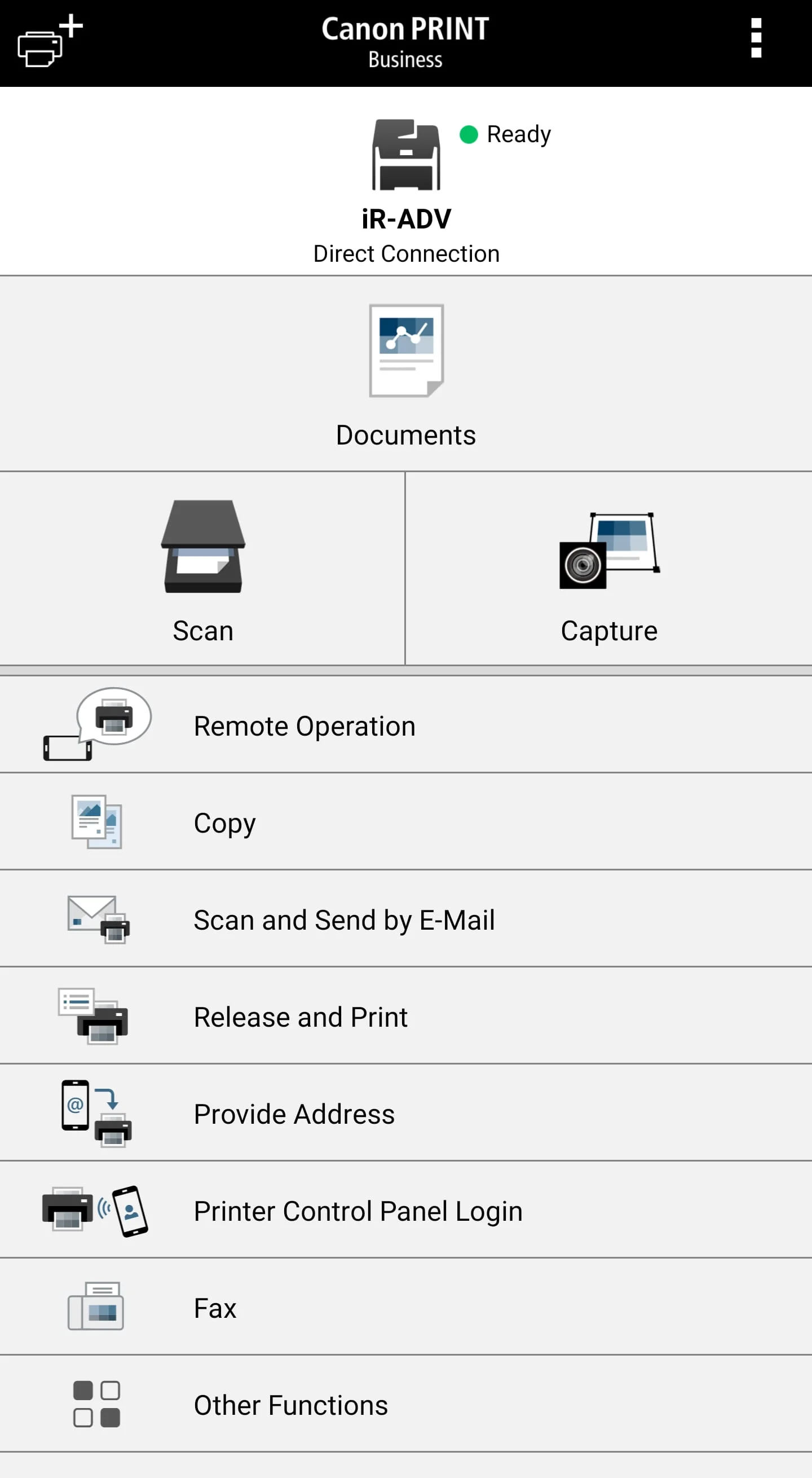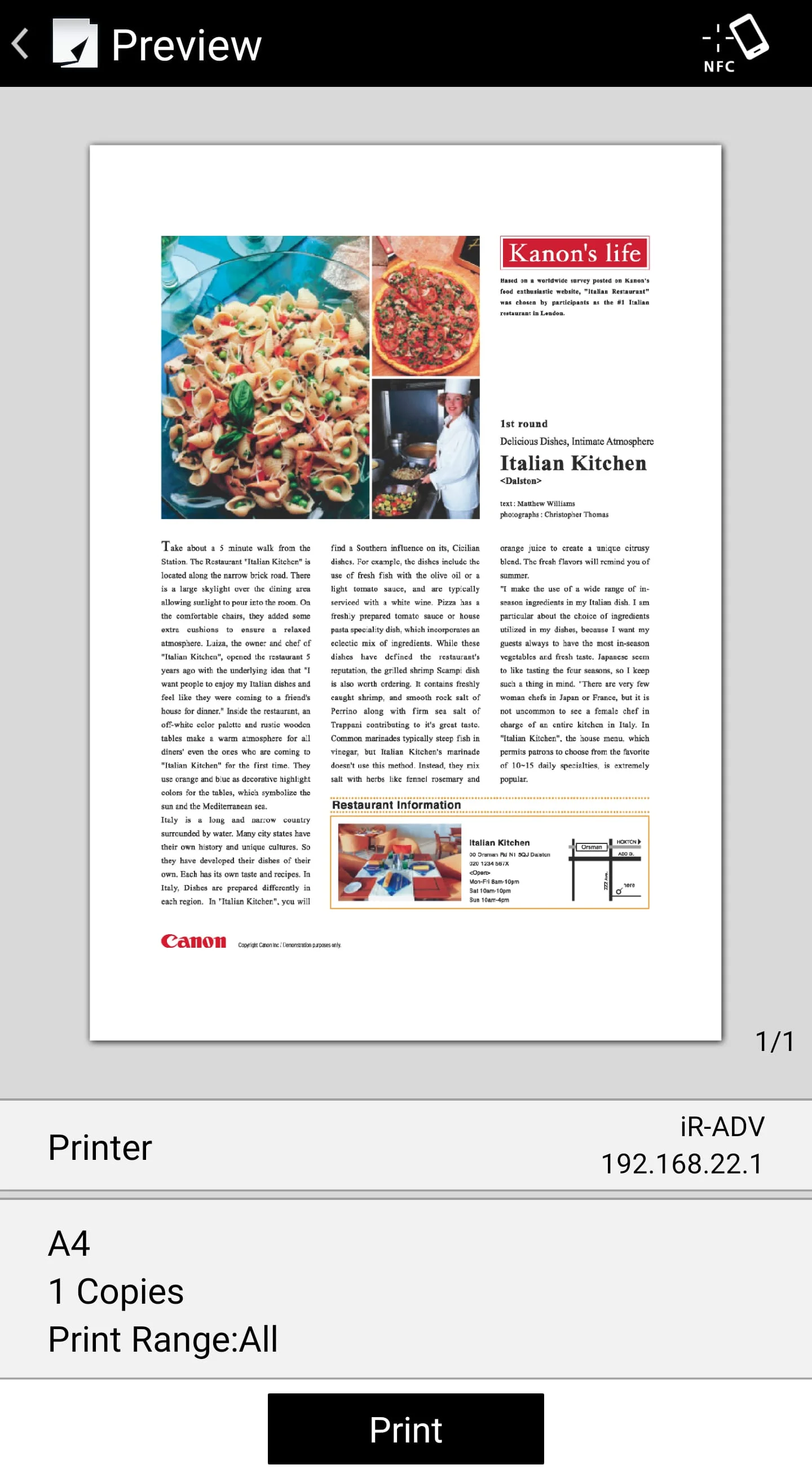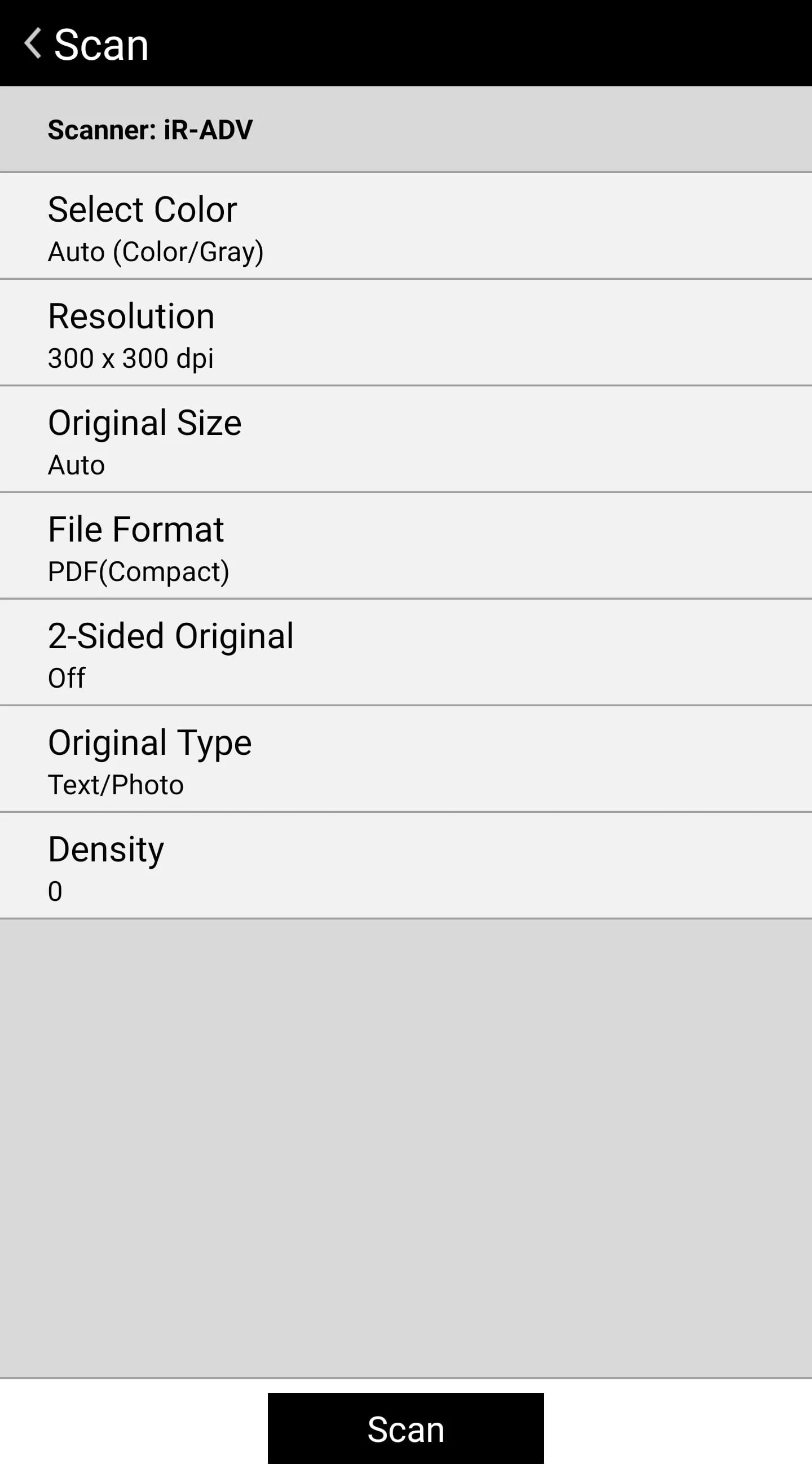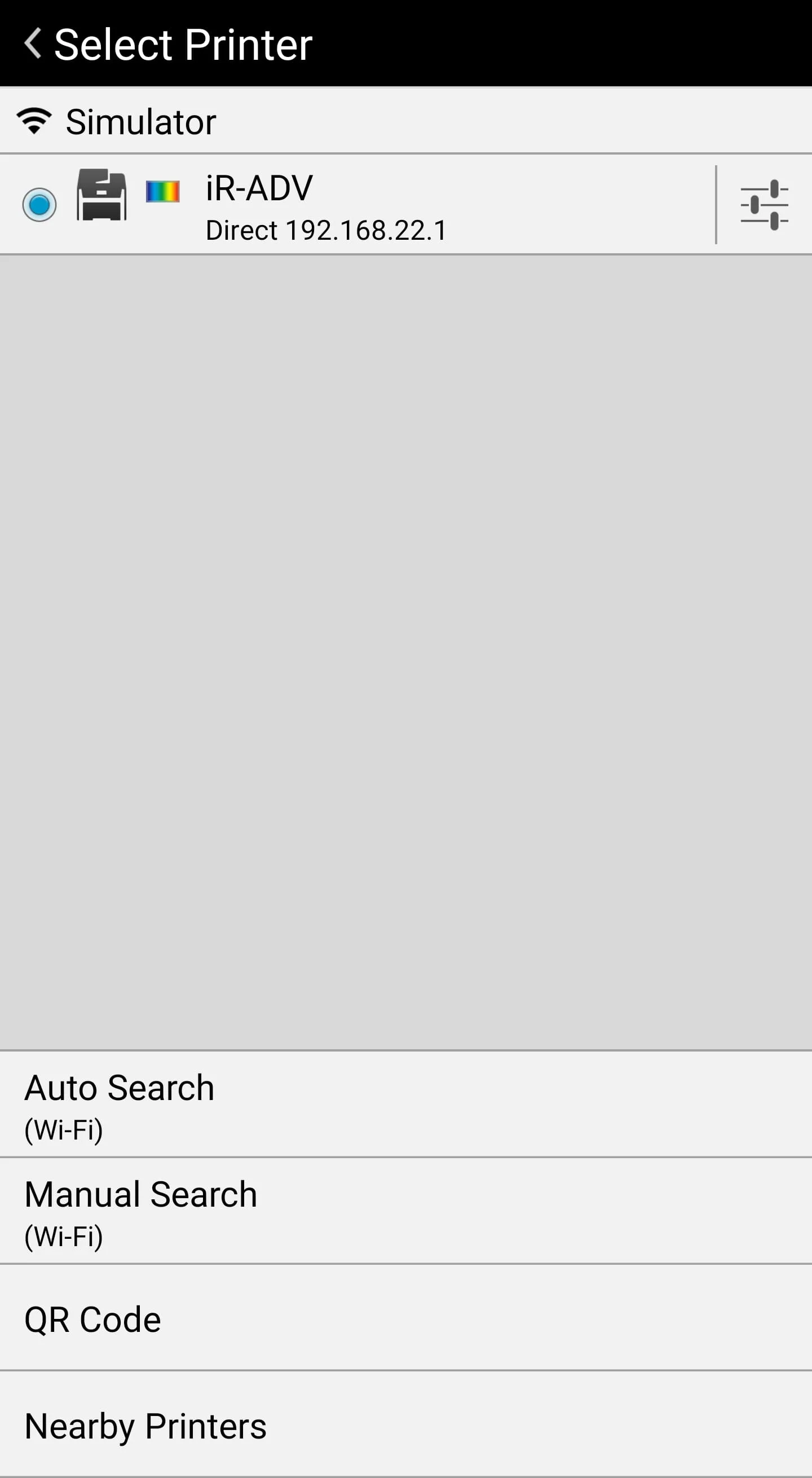About Canon PRINT Business
Canon PRINT Business is a free application for Android devices that allows users to print photos and documents, scan data, and upload files to cloud storage services using a Canon laser multi-function device or printer. The app offers various features such as printing scanned data, images, documents, and web pages, as well as reading scanned data from a multi-function device. Users can also capture images using the device's camera and work with files stored locally or in the cloud. The app can automatically detect multi-function devices and printers on a network or search for them manually by specifying an IP address or DNS. It also supports Bluetooth connectivity for searching and logging in to devices. The app provides additional functionalities like registering devices using QR codes, checking print settings, and using the address book of the mobile terminal instead of the one registered in the multi-function device. Users can also check the detailed condition of a device, such as device status, through its Remote UI. The app supports Talkback for some English and Japanese screens and allows users to display the control panel of the multi-function device on their mobile terminal using the Remote Operation function. Additionally, users can send faxes or scan and send documents via email directly from the multi-function device or printer. Canon PRINT Business supports a wide range of Canon devices, including the imageRUNNER ADVANCE series, Color imageRUNNER series, imageCLASS series, i-SENSYS series, imagePRESS series, LBP series, Satera series, Laser Shot series, and Business Inkjet series. However, it's important to note that not all device models are supported, so users should check the list of supported models on the Canon PRINT Business support page on the Canon website. For printing with PIXMA, MAXIFY, or SELPHY devices, users should use the Canon PRINT Inkjet/SELPHY app, while scanning with imageFORMULA devices requires the CaptureOnTouch Mobile app. To use the Canon PRINT Business app, users need to ensure that their Android device is connected to a wireless LAN access point, and the multi-function device and access point are connected either by LAN or wireless LAN. The app allows users to set various print and scan parameters, such as output method, department ID management, output size, copies, print range, source, color selection, duplex printing, stapling, and more. The available settings may vary depending on the printer model. Similarly, the scan function allows users to adjust parameters like color selection, resolution, original size, file format, duplex scanning, original type, density, and original placement, which may vary depending on the printer model.
V8.2.0
Mar 30, 2023
jp.co.canon.oip.android.opal
Android 4.4+
Everyone
5M+
Similar Apps
Developer
Canon Inc.
View all apps
Statistics
649
Total Reviews
Intelligently Verified
AI-Powered Security Scan