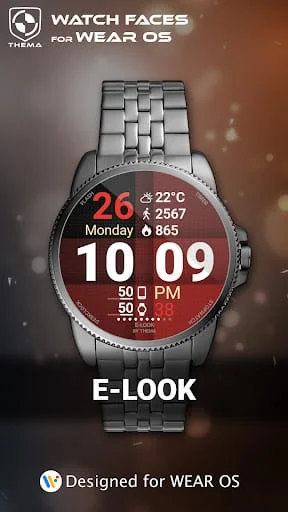About E-Look Watch Face
E-Look Watch Face is a clock widget that can be used on mobile devices and Wear OS watches. It features a variety of customizable settings, including design colors, date, watch and mobile battery, and weather (requires phone app). The watch face settings can be accessed through the "Wear OS" app on your mobile device. The free settings include choosing design colors, defining heartbeat frequency refresh rate, defining weather refresh rate, weather unit, 12/24 hours mode, and more. The premium settings include choosing your own title, switching between eco/simple b&w/full ambient mode, choosing background among different styles, and more. To install the watch face on Wear OS 1.X, it will be installed automatically from your paired phone. If it doesn't show up, go to the Wear OS App > Settings and Resync all apps. For Wear OS 2.X, a notification will be displayed on your watch after mobile installation. If the notification did not display, you can still install the watch face by using the Google Play Store available on your watch. To install the mobile clock widget, long press on your launcher and select the application widget to drop it on your home screen. Note that the E-Look Watch Face is not compatible with Samsung Gear S2/S3 running Tizen OS. Overall, E-Look Watch Face is a versatile and customizable clock widget that can be used on both mobile devices and Wear OS watches. With a variety of free and premium settings, users can personalize their watch face to their liking. Installation is easy and can be done automatically or through the Google Play Store.
V1.24.01.1607
Jan 15, 2024
fr.thema.wear.watch.elook
Android 4.4+
Everyone
100K+
Similar Apps
Developer
thema
View all apps
Statistics
300
Total Reviews
Intelligently Verified
AI-Powered Security Scan