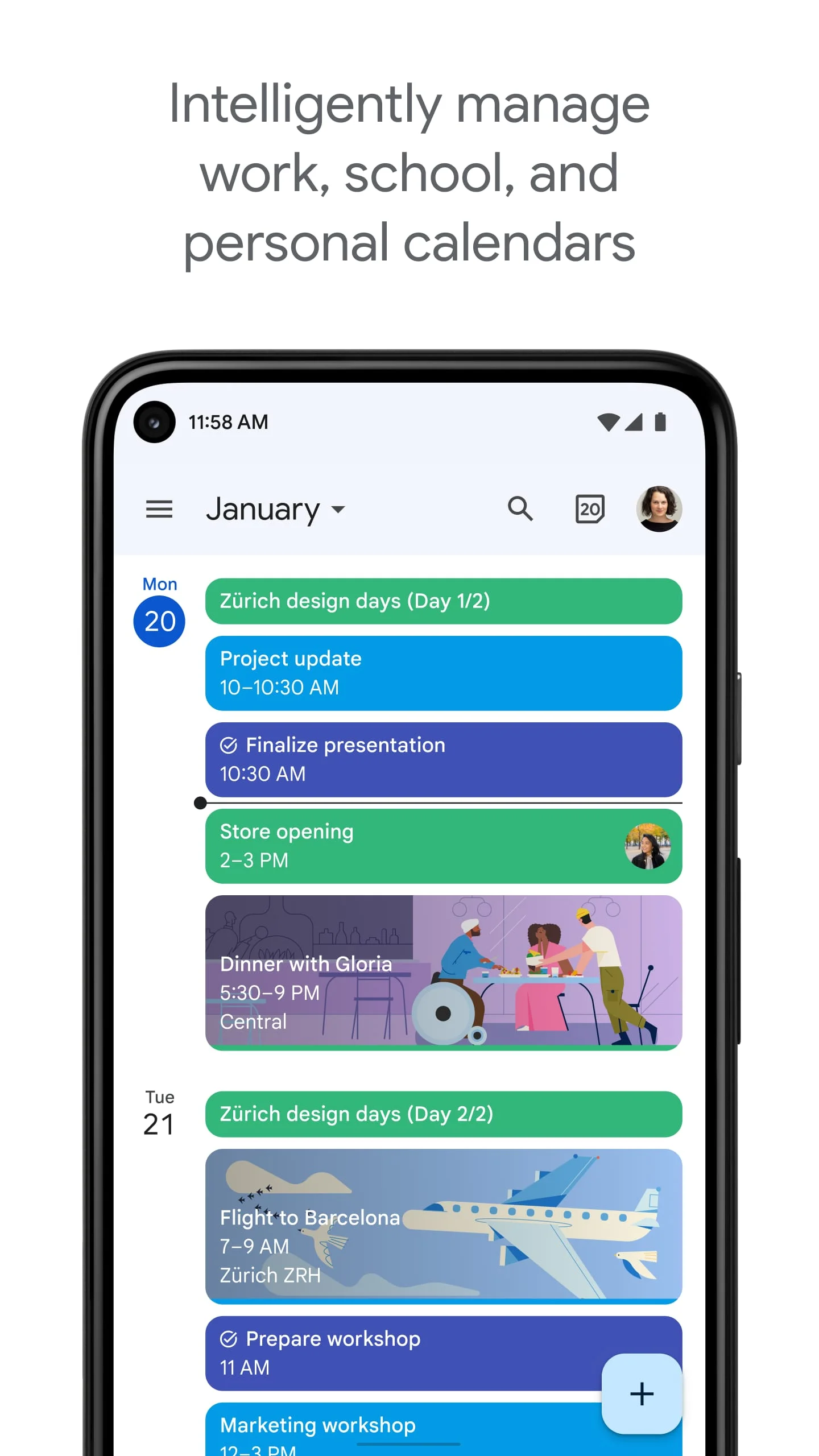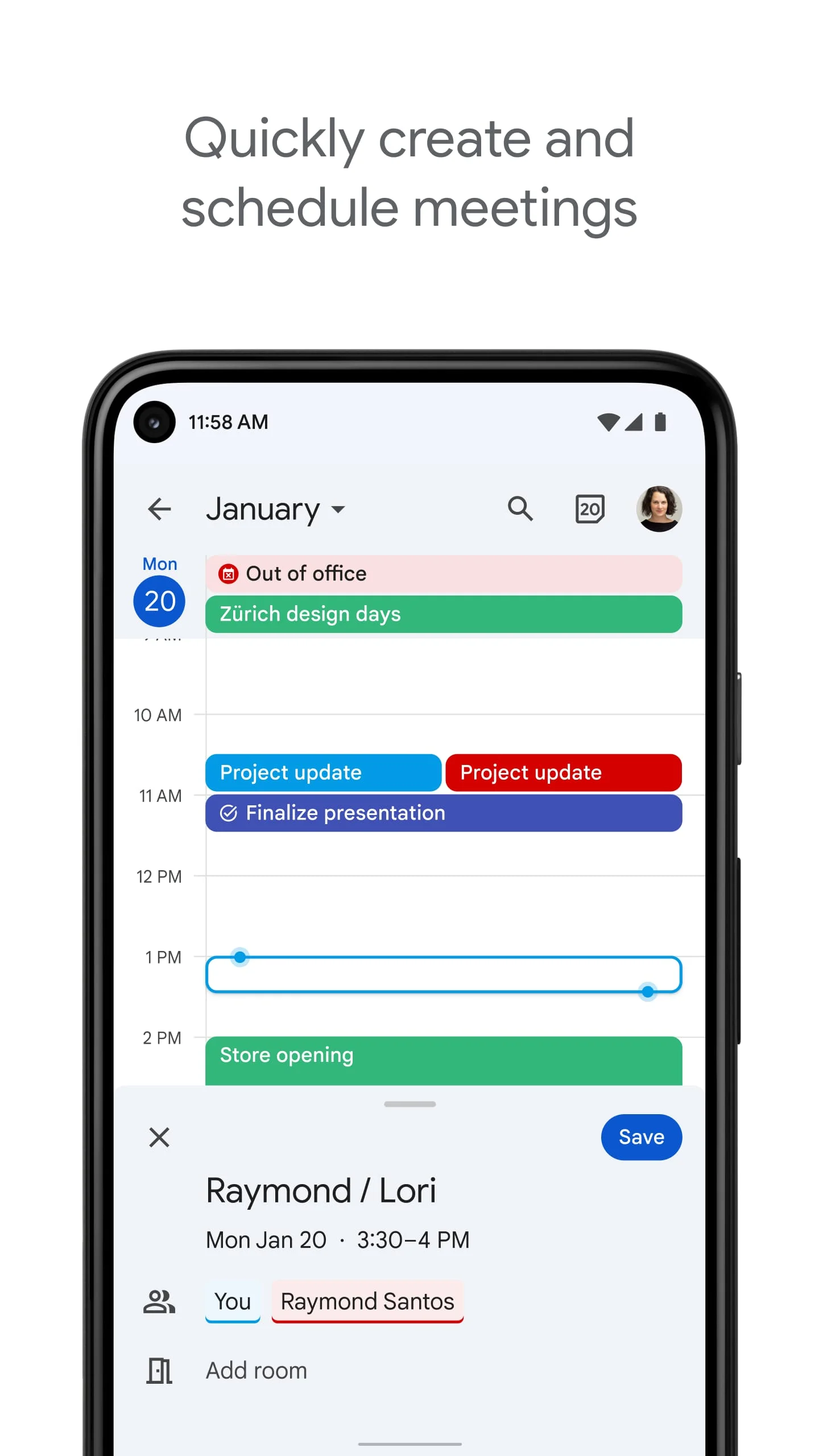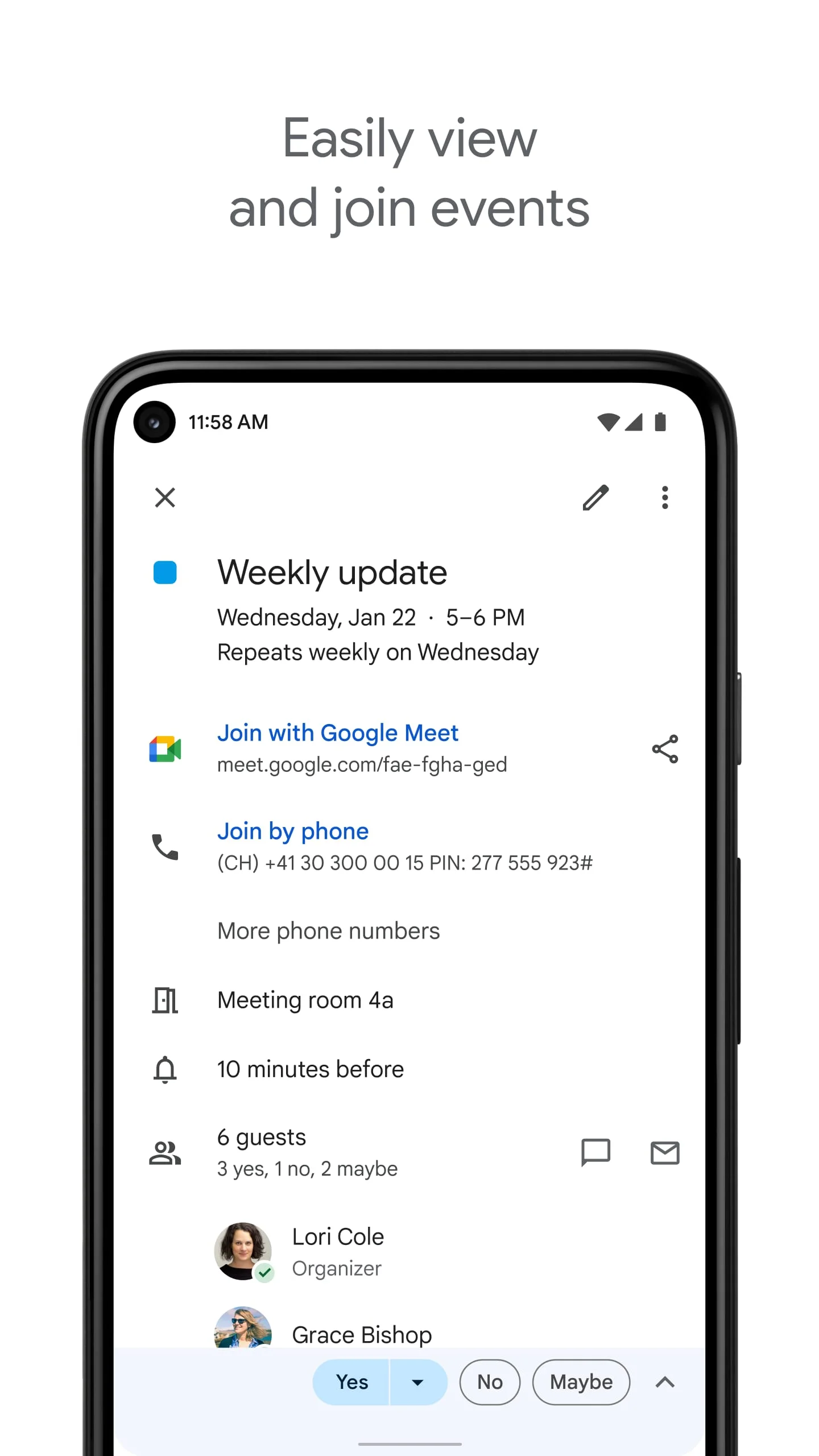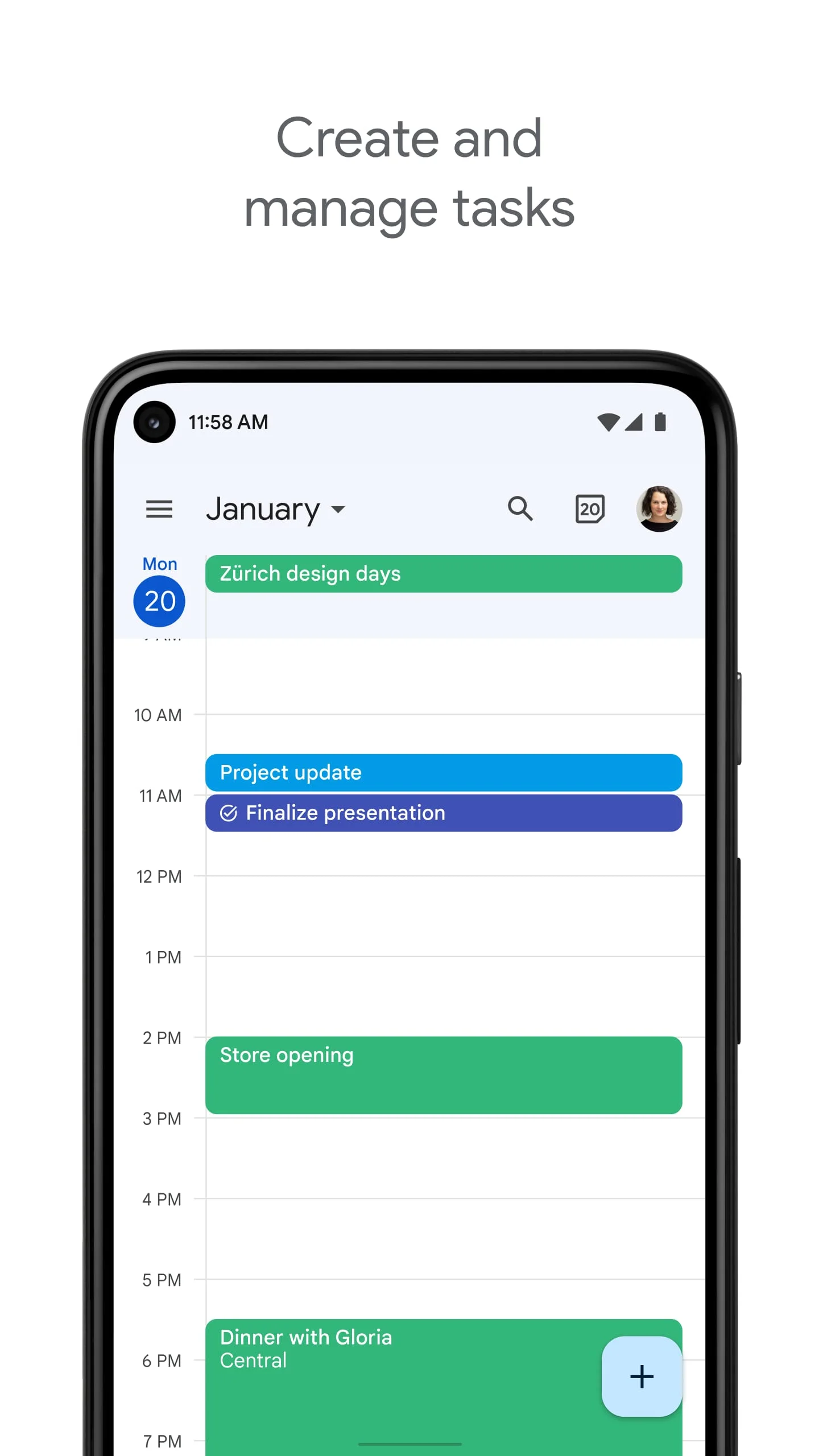About Google Calendar
The Google Calendar app, an integral part of Google Workspace, is designed to enhance productivity and time management for users on Android devices, tablets, and Wear OS gadgets. This application offers a variety of viewing options, allowing users to seamlessly switch between month, week, and day views to suit their scheduling needs. One of the standout features of Google Calendar is its ability to automatically integrate events from Gmail, such as flight details, hotel bookings, concert tickets, and restaurant reservations, directly into the calendar. This automation saves users time and ensures that they have all relevant information at their fingertips without the need for manual entry. Additionally, the app allows users to create and manage tasks alongside their events, providing a comprehensive overview of both scheduled activities and to-do lists. This integration of tasks and events helps users stay organized and focused on their priorities. Another significant advantage of Google Calendar is its compatibility with various calendar systems, allowing users to consolidate all their calendars into one accessible location. This feature is particularly beneficial for individuals who manage multiple calendars, such as personal, work, and shared calendars. The app supports integration with Exchange calendars, ensuring that users can view and manage all their commitments in one place. Furthermore, Google Calendar is designed to keep users informed and on track, especially when they are on the move. For those using Wear OS devices, the app provides timely notifications and supports customizable tiles and complications, ensuring that users never miss an important event or task. This mobile accessibility is crucial in today’s fast-paced environment, where staying organized and informed is essential for productivity. For teams and organizations, Google Calendar offers collaborative features that enhance scheduling efficiency. Users can quickly check the availability of coworkers, making it easier to schedule meetings without the back-and-forth communication that often accompanies such arrangements. The ability to layer multiple calendars in a single view allows users to see potential conflicts and find suitable times for all participants. Additionally, Google Calendar enables users to check the availability of meeting rooms and shared resources, streamlining the process of booking spaces for gatherings. Sharing calendars is another valuable feature, as it allows team members to view full event details or simply check if someone is available. This transparency fosters better communication and collaboration within teams. With access available across various devices, including laptops, tablets, and smartphones, Google Calendar ensures that users can manage their schedules from anywhere, making it an indispensable tool for both personal and professional use.
V2025.02.0-714751346-release
Jan 16, 2025
com.google.android.calendar
Android 4.4+
Everyone
5B+
Similar Apps
Developer
Google LLC
View all apps
Statistics
91689
Total Reviews
Intelligently Verified
AI-Powered Security Scan