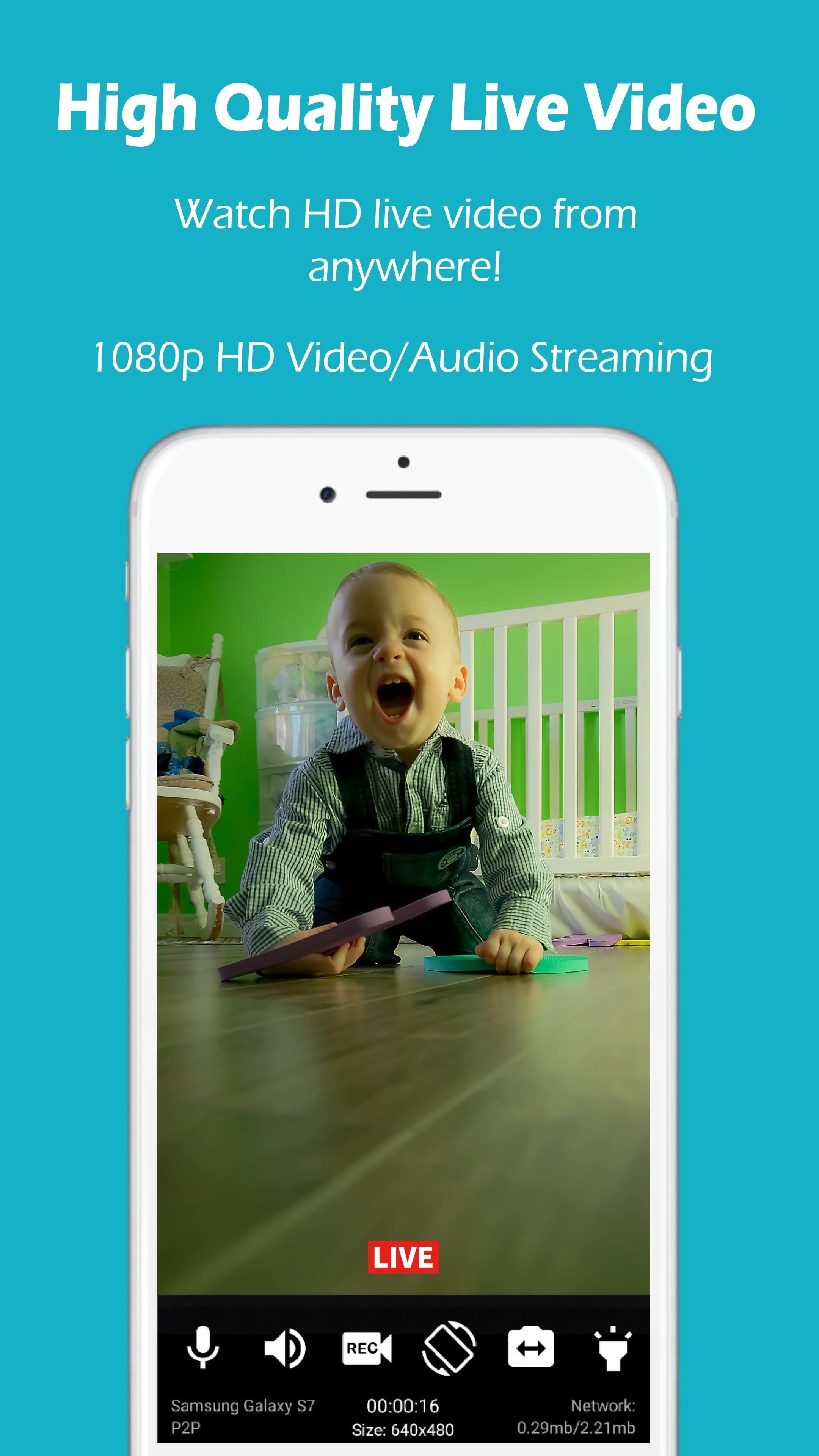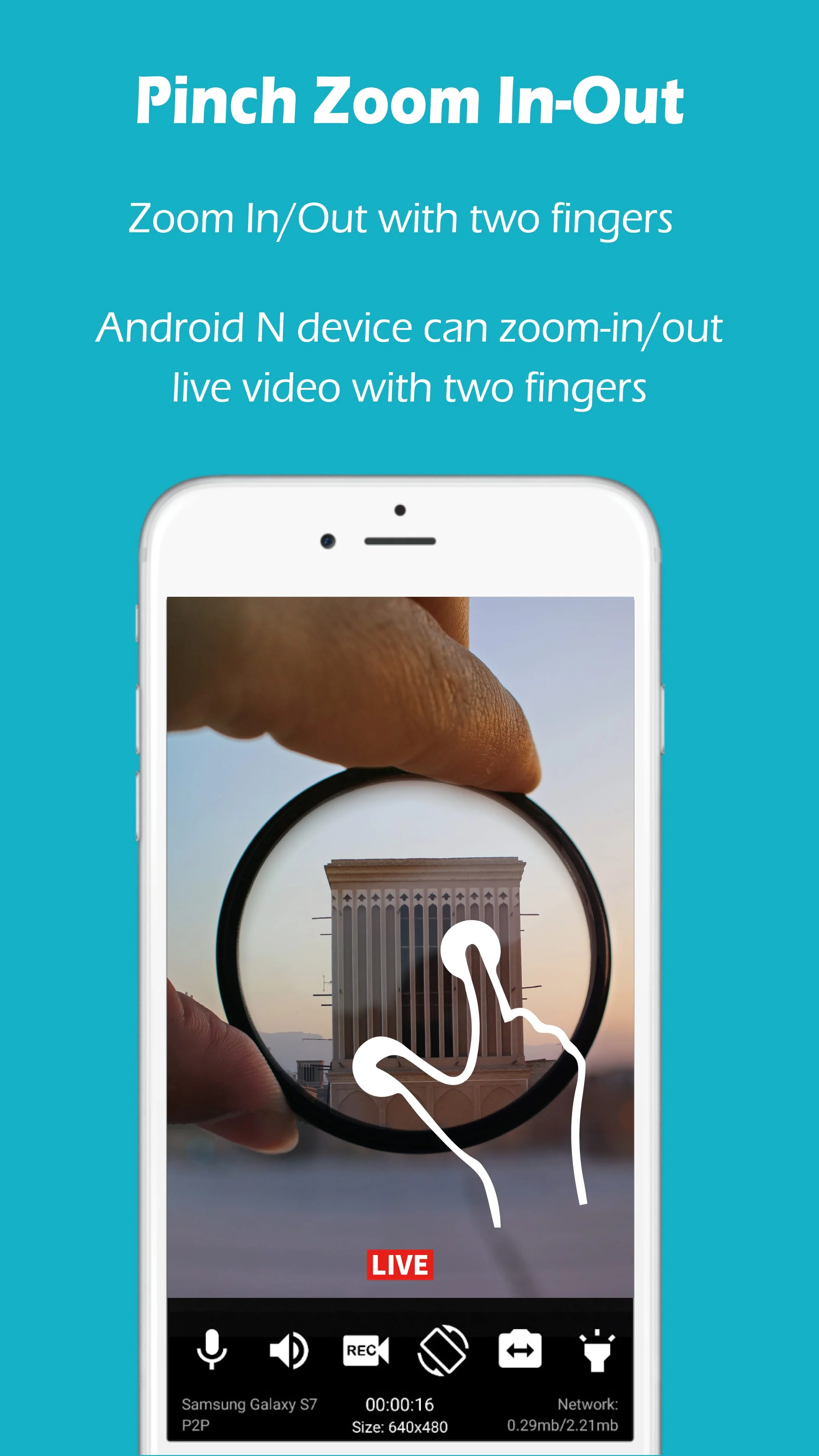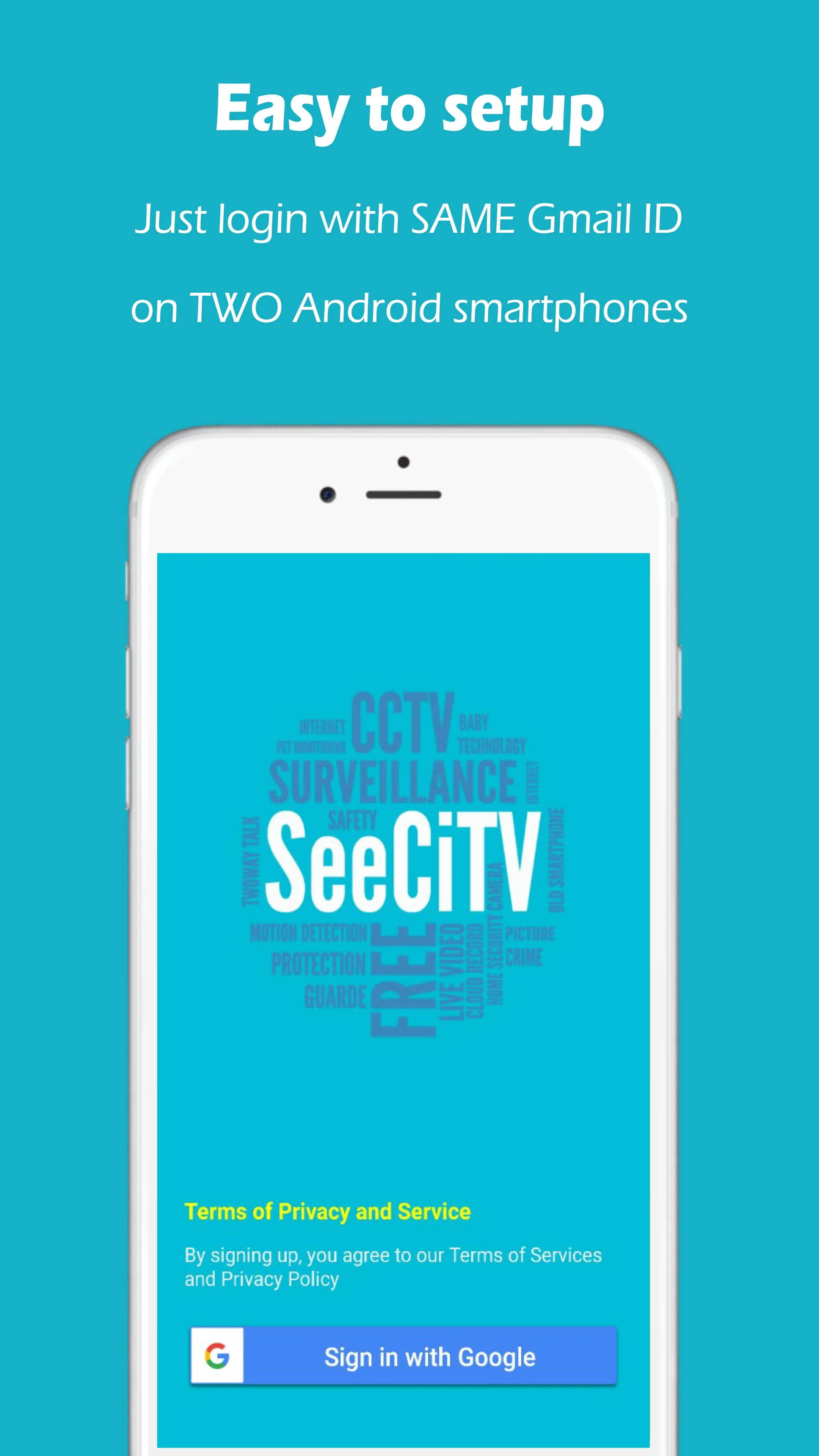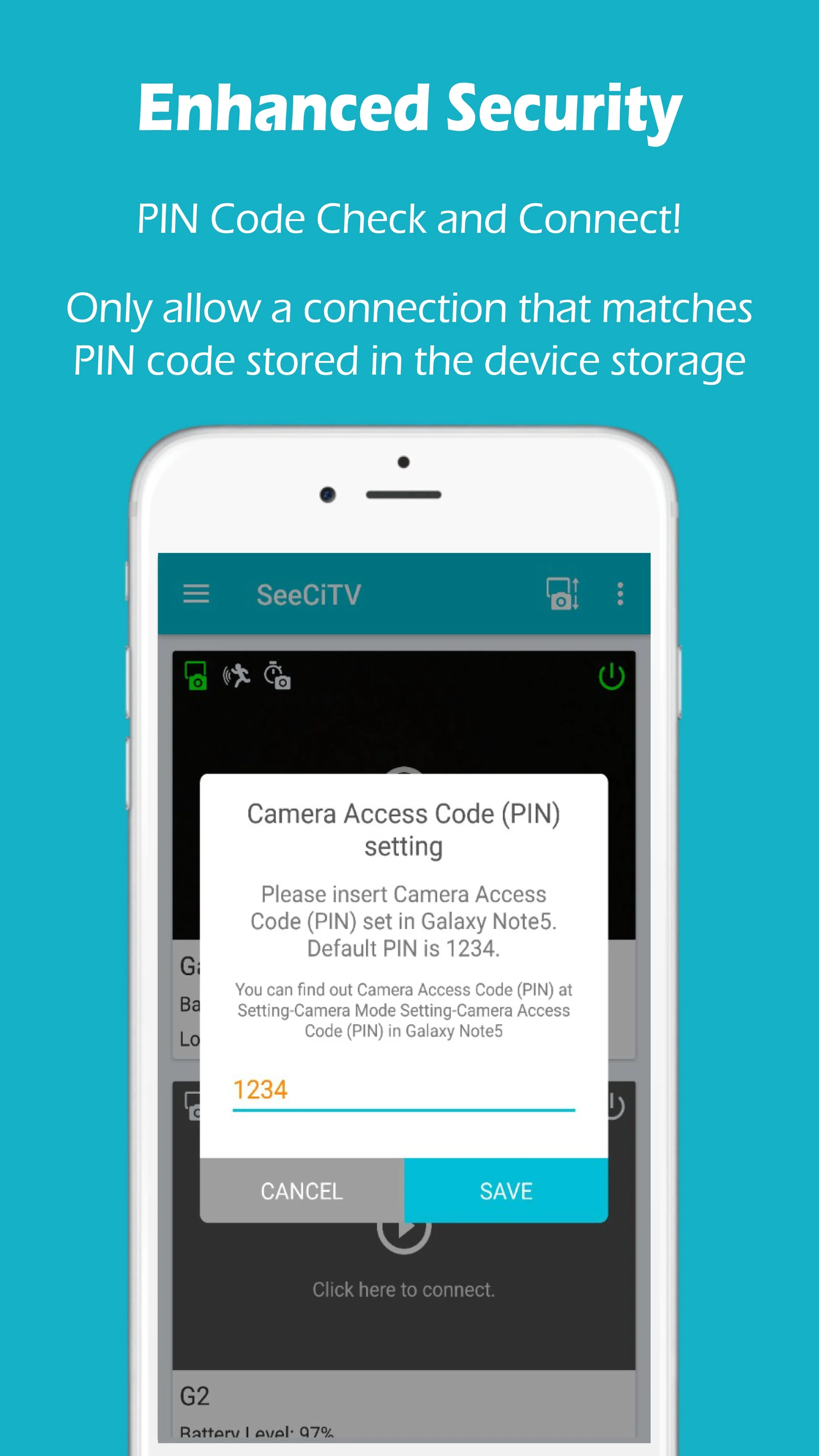About Home Security Camera - SeeCiTV
If you have old Android smartphones or tablets lying around unused, you can repurpose them as high-quality home security cameras with the SeeCiTV app. This eliminates the need to purchase expensive and slow new security cameras. Simply download and install the app on your devices, login with the same Gmail ID, and one device becomes the security camera while the other acts as the remote live video viewer. No complex IP configuration is required, and you can access the security camera from anywhere and at any time using a high-speed internet connection. SeeCiTV offers several features to enhance your home security. You can watch live video in up to 1080p HD resolution and listen to high-quality audio. The app has low power and battery consumption, and it does not generate heat. It uses P2P with TLS/DTLS encrypted protocol and ECDSA certificate for a secure connection between devices. SeeCiTV also provides powerful motion detection, recording video both before and after the motion event occurs. All recorded videos are saved in your personal Google Drive Cloud Storage. The app allows you to remotely control the security camera, turn it on or off, and watch live video at any time. You can also use multiple Android devices as security cameras or remote viewers. SeeCiTV is currently available for Android devices, and the developers are working on an iOS and web version. To use the app, you need at least two Android devices with an internet connection, preferably high-speed internet for the best video quality. For more information, you can contact the developers at seecitvapp@gmail.com.
V7.6
Jan 14, 2023
com.code.bluegeny.myhomeview
Android 4.4+
Everyone
1M+
Similar Apps
Developer
Geny Studio
View all apps
Statistics
1919
Total Reviews
Intelligently Verified
AI-Powered Security Scan