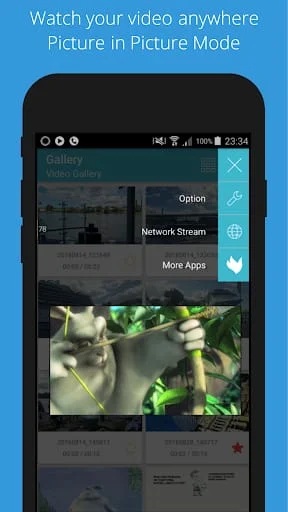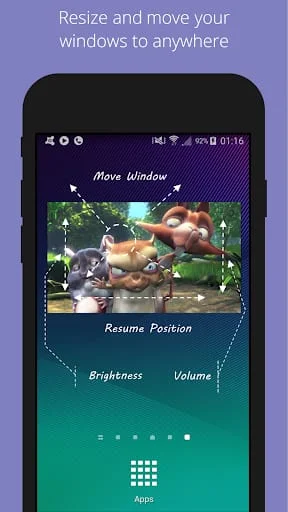About Lua Player-Popup Media Player
Lua Player is a powerful media player available on the Android market that offers a range of features for multitasking and pop-up window playback. It supports real multitasking with a picture-in-picture mode, allowing users to resize and move the player to any screen position. This means that users can enjoy videos while performing other tasks on their device. Lua Player is also capable of playing most multimedia files and various streaming protocols, supporting codecs such as MP4 and AVI. It also supports file subtitles and online subtitles, as well as multi-audio selection. One of the standout features of Lua Player is its ability to play videos in a floating window, allowing users to resize and move the player to any screen position. This makes it easy to watch videos while using other apps or chatting with friends. The player also supports high-quality videos, including 720p and 1080p, depending on the device's hardware and software decoder. Additionally, Lua Player now supports audio playback in floating window mode, further enhancing the multitasking capabilities of the app. Lua Player offers unique features that set it apart from other media players. Users can hide and restore the player window at any time, allowing for seamless multitasking. The app also allows users to control playback speed, search for videos and audio files, capture screenshots, and rotate the screen during video playback. It even supports network media play through SMB, making it easy to access videos and audio files from shared windows or NAS. With a beautiful user interface and themes, Lua Player provides a user-friendly experience within its multitasking popup window. In terms of compatibility, Lua Player supports a wide range of video and audio file formats and codecs, including H.264, H.265, AAC, MP3, and more. It also supports various subtitle file formats and online subtitles. The app can automatically detect videos on the device and micro SD card, making it easy to access and play media files. Lua Player requires certain permissions, such as reading phone status and identity to pause playback during incoming calls, modifying or deleting USB storage contents, and accessing the network for streaming.
V3.4.4
Jul 22, 2024
ms.dev.luaplayer_va
Android 4.4+
Everyone
1M+
Similar Apps
Developer
Lua Interactive
View all apps
Statistics
130
Total Reviews
Intelligently Verified
AI-Powered Security Scan