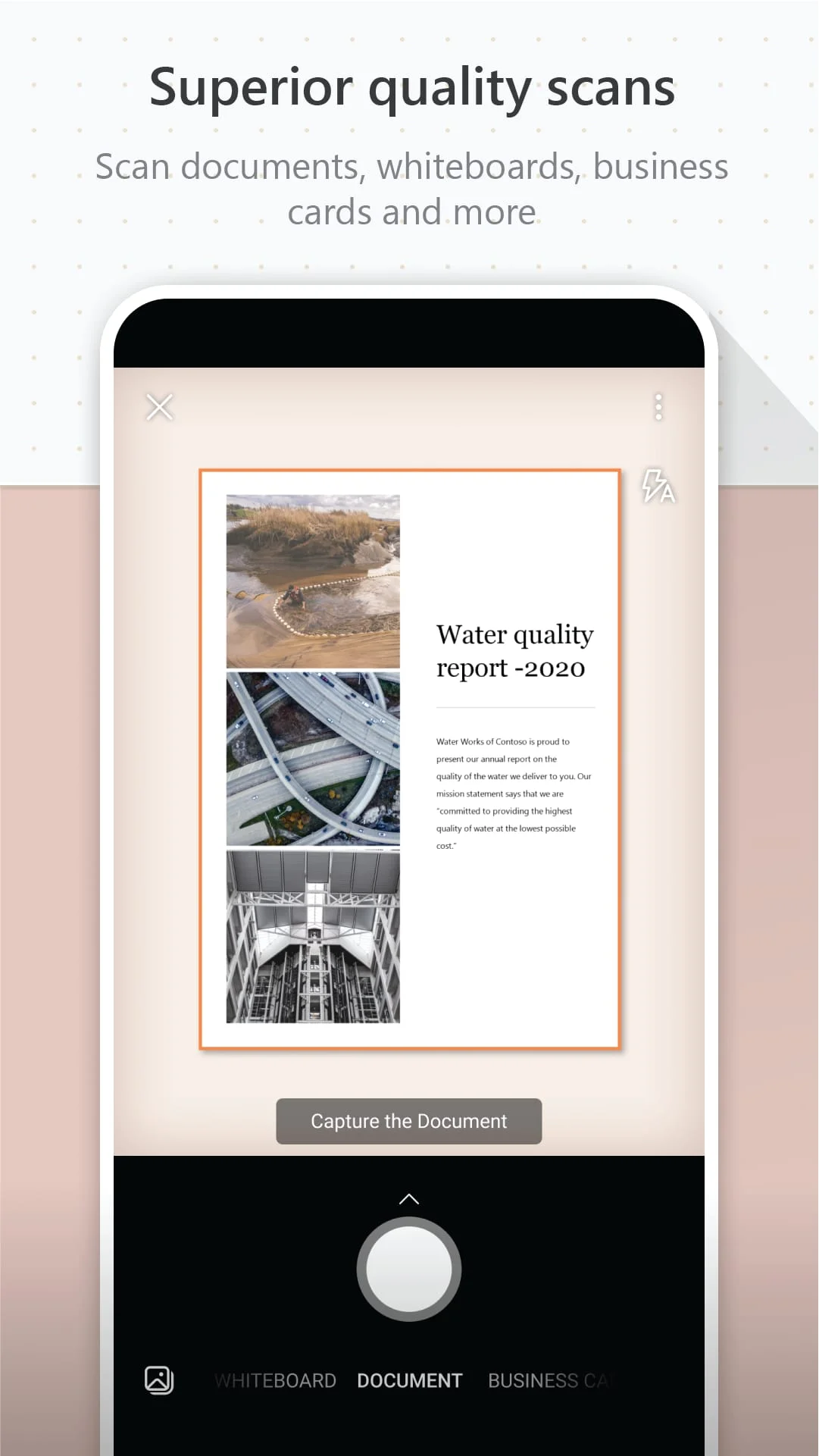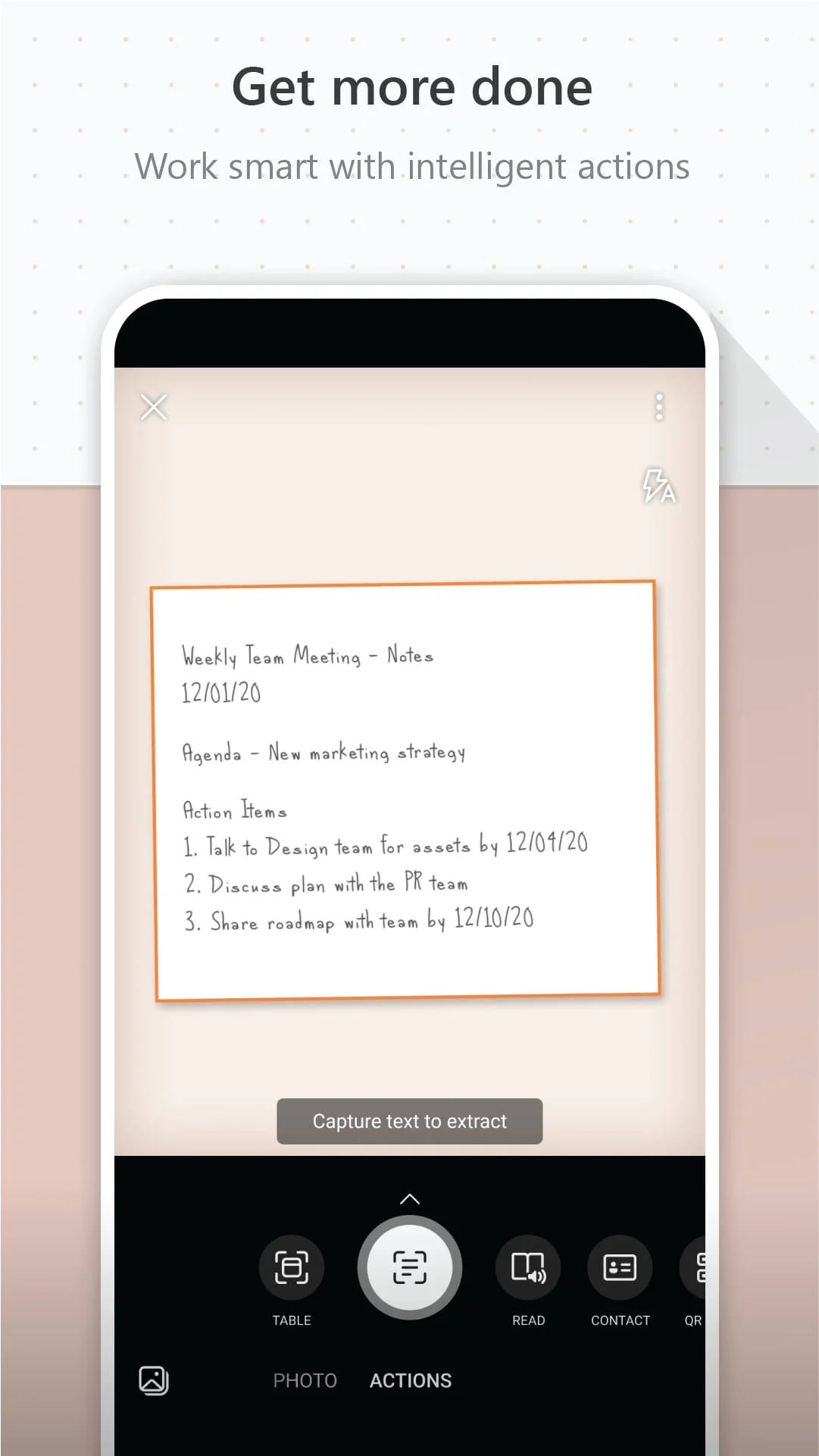About Microsoft Lens - PDF Scanner
Microsoft Lens, formerly known as Microsoft Office Lens, is a versatile tool that can enhance and digitize images of whiteboards and documents. It allows users to convert images to various file formats, including PDF, Word, PowerPoint, and Excel, and save them to OneNote, OneDrive, or their local device. The app also enables users to import images from their device's gallery. One of the main benefits of Microsoft Lens is its ability to increase productivity in various settings. In the workplace, users can scan and upload notes, receipts, and documents, capture whiteboards at the end of meetings, and digitize printed or handwritten meeting notes. The app also allows users to save business cards to their contact list and choose from various file formats when saving files. In an educational setting, Microsoft Lens can be used to scan classroom handouts and annotate them in Word and OneNote, digitize handwritten notes, and take pictures of whiteboards or blackboards for later reference. The app also integrates seamlessly with OneNote, making it easy to keep class notes and research organized. Overall, Microsoft Lens is a powerful tool that can enhance productivity in various settings by digitizing and organizing important documents and notes. Microsoft Lens is a versatile app that can enhance productivity in various settings. In the workplace, users can scan and upload notes, receipts, and documents, capture whiteboards at the end of meetings, and digitize printed or handwritten meeting notes. The app also allows users to save business cards to their contact list and choose from various file formats when saving files. In an educational setting, Microsoft Lens can be used to scan classroom handouts and annotate them in Word and OneNote, digitize handwritten notes, and take pictures of whiteboards or blackboards for later reference. The app also integrates seamlessly with OneNote, making it easy to keep class notes and research organized. By installing the app, users agree to the terms and conditions set forth by Microsoft.
V16.0.16827.20036
Sep 26, 2023
com.microsoft.office.officelens
Android 4.4+
Everyone
50M+
Similar Apps
Developer
Microsoft Corporation
View all apps
Statistics
18987
Total Reviews
Intelligently Verified
AI-Powered Security Scan