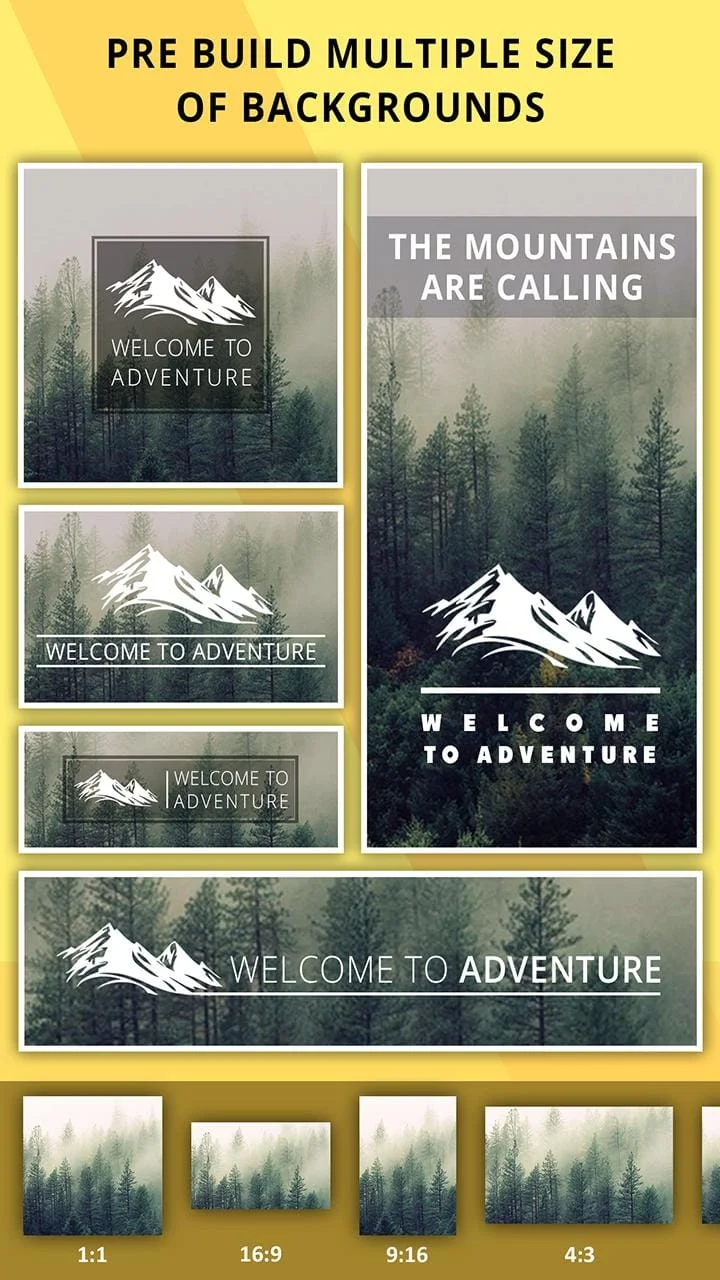About Poster Maker: Flyer Designer
Poster Maker is an app that allows users to create promotional posters, advertisements, offer announcements, and cover photos for their shops, restaurants, offices, or social media sites. With a variety of amazing backgrounds, textures, effects, fonts, and stickers, users can easily create eye-catching designs that will get the attention they want. The app is easy to use, with users simply selecting the background they like in the ratio they need and adding their text with poster design fonts, stickers, and pictures from their gallery. One of the key features of Poster Maker is its huge collection of backgrounds. Users can choose from a variety of colors or select their own picture from their gallery to use as a background. The app also offers a range of poster design fonts and wonderful stickers that have been specially picked for poster making. Users can add their own pictures from their gallery to create the perfect poster every time. Once users have created their poster, they can save it on their SD card and share it on social media. This makes it easy for users to promote their business or event and get the word out to their target audience. With Poster Maker, users can create amazing posters that are sure to grab attention and help them achieve their marketing goals. In conclusion, Poster Maker is an easy-to-use app that allows users to create promotional posters, advertisements, offer announcements, and cover photos for their businesses or social media sites. With a variety of backgrounds, fonts, stickers, and the ability to add their own pictures, users can create eye-catching designs that will get the attention they want. The app also allows users to save their posters on their SD card and share them on social media, making it a great tool for promoting their business or event.
V5.6
Apr 25, 2024
com.coolapps.postermaker
Android 4.4+
Everyone
5M+
Similar Apps
Developer
Photo Cool Apps
View all apps
Statistics
6784
Total Reviews
Intelligently Verified
AI-Powered Security Scan