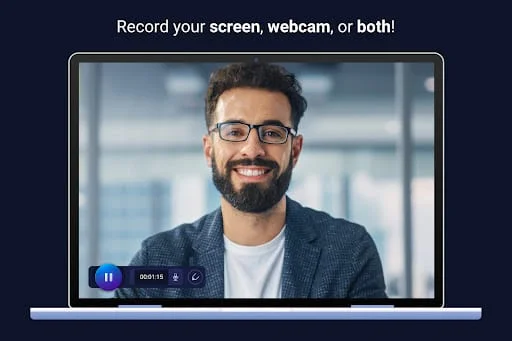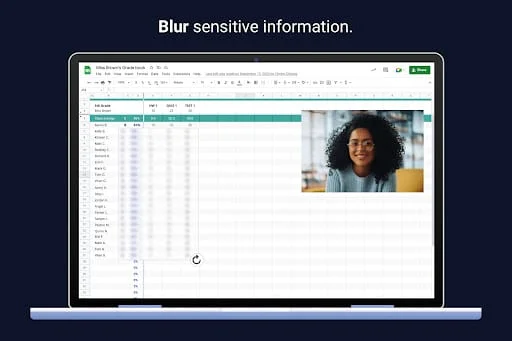About Screen Record-Edit: Chromebook
Screencast-O-Matic is a free screen recorder and video editor that allows users to create high-quality videos for various purposes. With the Chromebook app, users can quickly capture their screen, webcam, and microphone to create videos for projects, lessons, tutorials, and more. The app offers a range of editing tools, including crop, cut, trim, rotate, text overlays, music, overlay images, filters, and speed adjustment. Users can also blur sensitive information captured on their screen and draw shapes and text while recording. The app allows users to record 15 minutes for free and as many videos as they want without in-app ads. Users can record audio narration, webcam, screen, or both for picture-in-picture. They can also use drawing tools while recording to add shapes and text to their recording or draw freehand. After recording, users can mix and match content, merge and rearrange their videos, and enhance them with stock images and videos from the library. They can also cut and trim videos, add rich text overlays, overlay blur, and explore the sticker library to add emojis, interactions, frames, or shapes. Users can import videos stored on their Chromebook or from Google Drive and manage their recordings from the content manager. They can save their videos to their Chromebook or Google Drive and share them on Screencast-O-Matic's website or other popular sites. With Screencast-O-Matic, creating and sharing videos has never been easier. In conclusion, Screencast-O-Matic is a versatile and user-friendly app that offers a range of features for screen recording and video editing. With the Chromebook app, users can create high-quality videos for various purposes and enhance them with editing tools such as crop, cut, trim, rotate, text overlays, music, overlay images, filters, and speed adjustment. The app also allows users to import and manage their videos and share them on popular sites.
V3.0.2
Apr 23, 2023
com.screencastomatic.app.chromebook
Android 4.4+
Everyone
100K+
Developer
ScreenPal
View all apps
Statistics
938
Total Reviews
Intelligently Verified
AI-Powered Security Scan