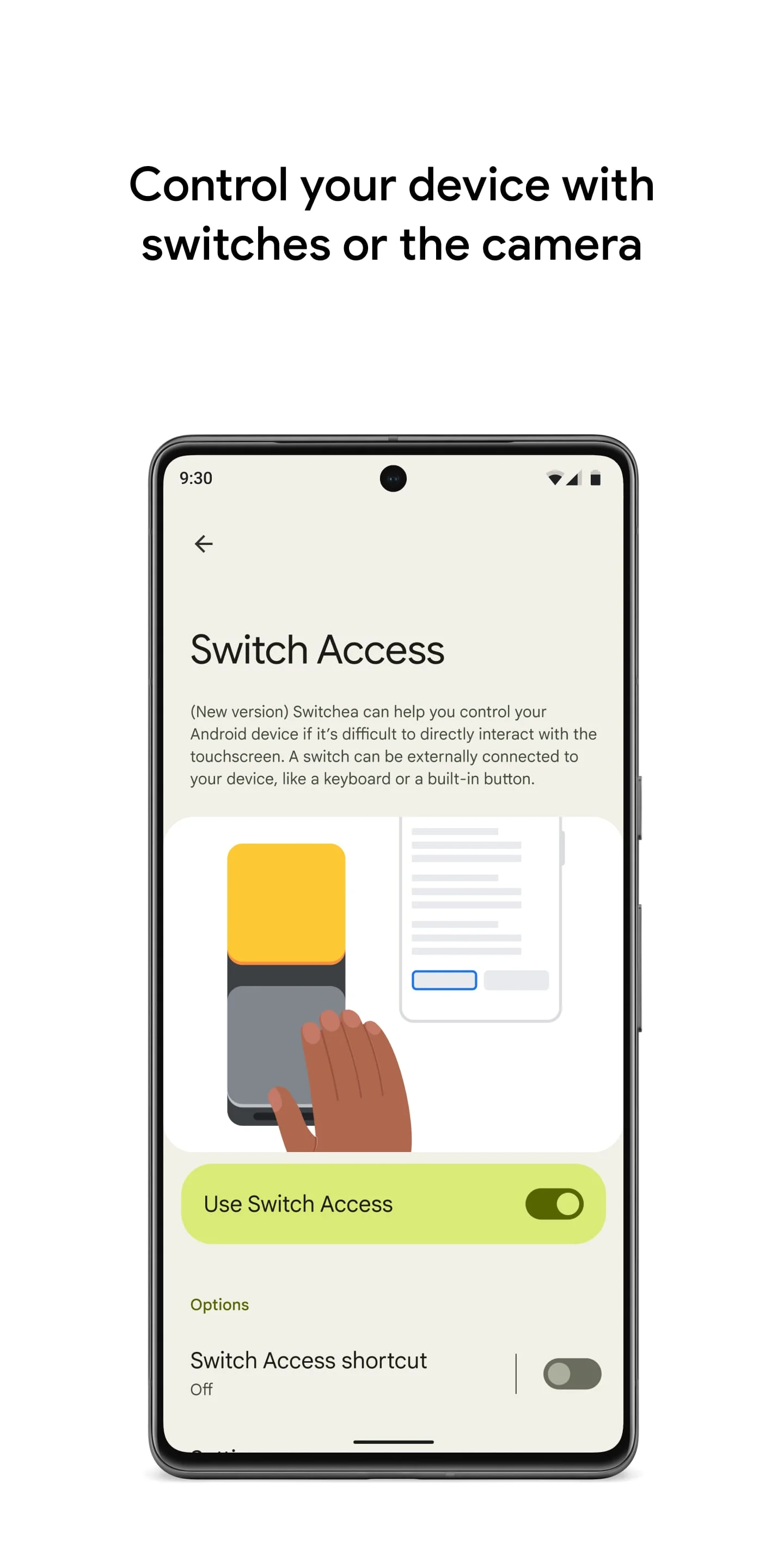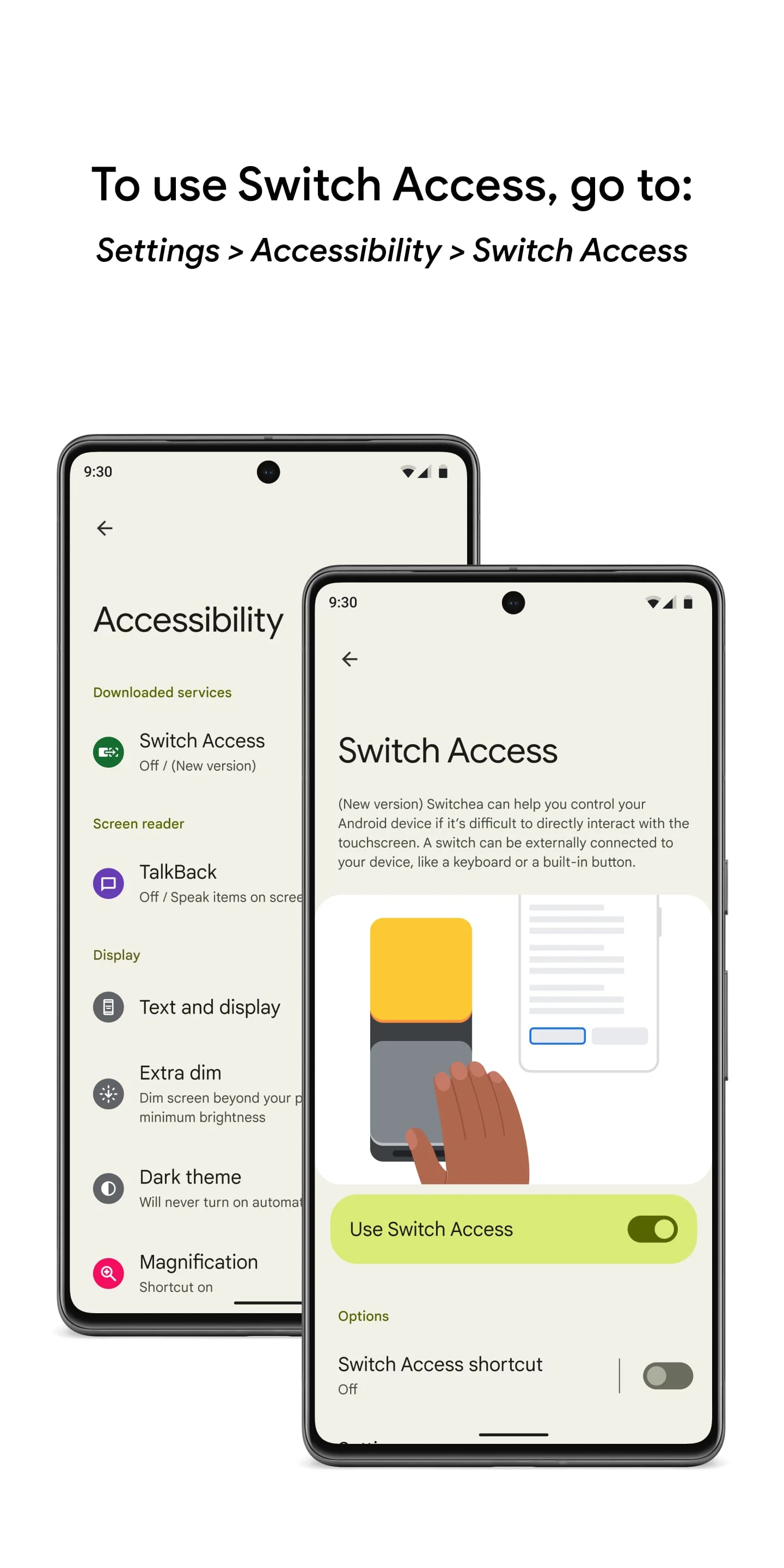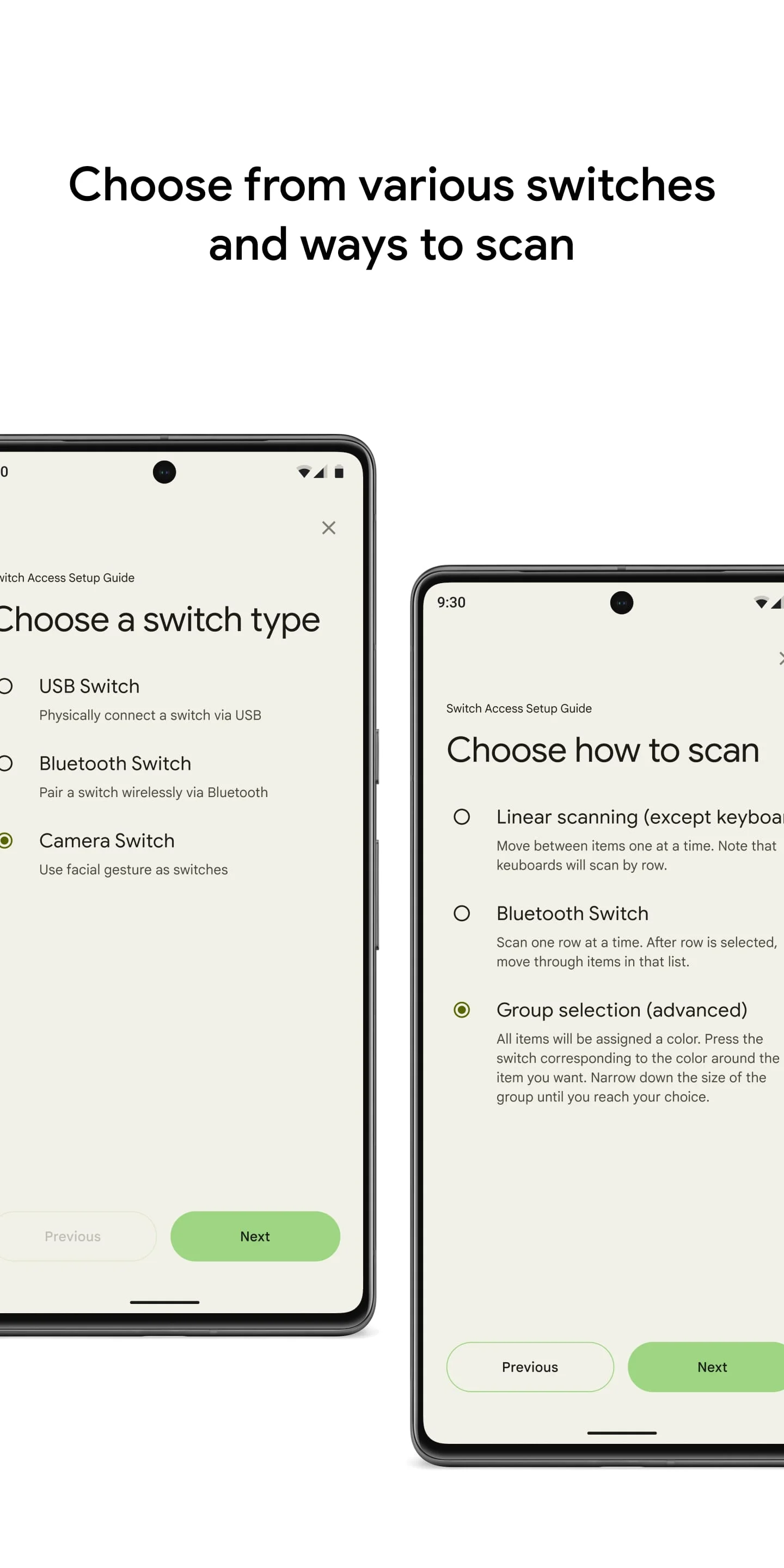About Switch Access
Switch Access is a feature on Android devices that allows users to control their phone or tablet using switches or the front camera. This feature is particularly useful for individuals who are unable to interact directly with the touchscreen. To set up Switch Access, users need to open the Settings app on their device and navigate to Accessibility > Switch Access. They can then choose from different types of switches, such as physical switches like USB or Bluetooth buttons, or camera switches that respond to facial gestures like opening the mouth or raising the eyebrows. Once a switch is set up, users can scan and interact with items on the screen using different scanning methods, such as linear scanning, row-column scanning, point scanning, or group selection. When an item is selected, a menu with available interactions will appear, allowing users to perform actions like selecting, scrolling, copying, pasting, and more. There is also a menu at the top of the screen that helps users navigate their device, such as opening notifications, going to the home screen, or adjusting the volume. Additionally, users can use Camera Switches to navigate their phone using facial gestures captured by the front camera. They can customize the sensitivity and duration of each gesture to suit their needs. Furthermore, users have the option to record touch gestures and assign them to a switch or start them from a menu. This allows for the execution of frequent or complex actions with a single switch, such as swiping left twice to turn two pages of an ebook. It is important to note that the Switch Access app requires certain permissions, such as observing user actions, retrieving window content, and observing typed text, due to its nature as an accessibility service.
V1.15.0.647194712
Jun 26, 2024
com.google.android.accessibility.switchaccess
Android 4.4+
Everyone
500M+
Similar Apps
Developer
Google LLC
View all apps
Statistics
995
Total Reviews
Intelligently Verified
AI-Powered Security Scan