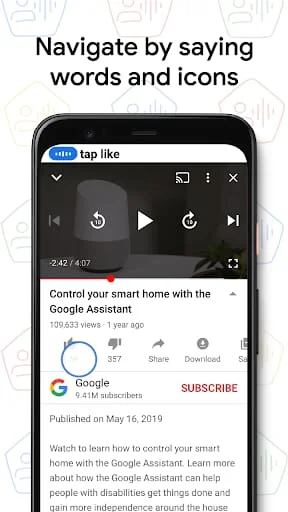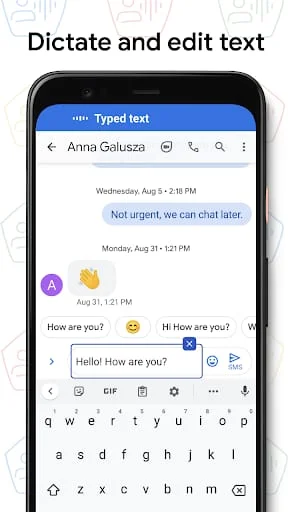About Voice Access
Voice Access is an Android app that enables users to control their device using voice commands. It is designed to help individuals who have difficulty manipulating a touch screen due to paralysis, tremor, or temporary injury. The app provides voice commands for basic navigation, controlling the current screen, and text editing and dictation. Users can also say "Help" at any time to see a short list of commands. The app includes a tutorial that introduces the most common voice commands. Users can start Voice Access using the Google Assistant by saying "Hey Google, Voice Access". They can also tap either the Voice Access notification or a blue Voice Access button and start talking. To pause Voice Access temporarily, users can say "stop listening". To disable Voice Access completely, they can go to Settings > Accessibility > Voice Access and turn off the switch. The app uses the AccessibilityService API to help users with motor impairments. It collects information about the controls on the screen and activates them based on the user’s spoken instructions. Voice Access is a useful tool for individuals who have difficulty using a touch screen. It provides a range of voice commands that enable users to navigate their device, control the current screen, and edit text using their voice. The app includes a tutorial that introduces the most common voice commands, and users can say "Help" at any time to see a short list of commands. The app can be started using the Google Assistant or by tapping a notification or button. Users can pause Voice Access temporarily by saying "stop listening" and disable it completely in the settings. The app uses the AccessibilityService API to help users with motor impairments. Overall, Voice Access is a valuable app for individuals who have difficulty using a touch screen. It provides a range of voice commands that enable users to control their device using their voice. The app includes a tutorial that introduces the most common voice commands, and users can say "Help" at any time to see a short list of commands. The app can be started using the Google Assistant or by tapping a notification or button. Users can pause Voice Access temporarily by saying "stop listening" and disable it completely in the settings. The app uses the AccessibilityService API to help users with motor impairments.
V6.2.617256942
Mar 20, 2024
com.google.android.apps.accessibility.voiceaccess
Android 4.4+
Everyone
500M+
Similar Apps
Developer
Google LLC
View all apps
Statistics
2577
Total Reviews
Intelligently Verified
AI-Powered Security Scan