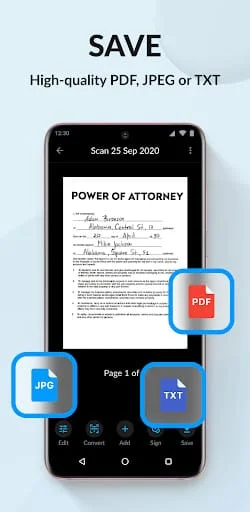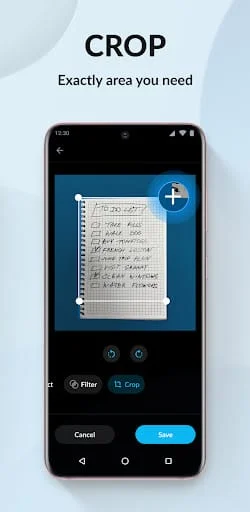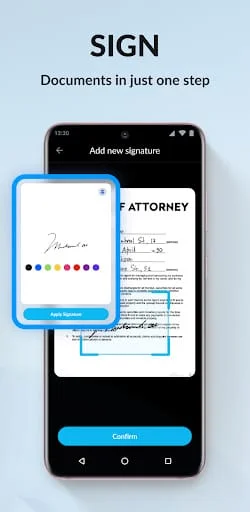About xScan: Document Scanner
xScan is a mobile scanner app that allows you to use your Smartphone as a powerful mobile scanner. With its simple interface, accurate scans, and easy editing and sharing features, you can scan anything you need, including contracts, books, to-do lists, paper notes, fax papers, receipts, and ID cards. You can store your scans as high-quality PDF or JPEG files, which are stored locally on your device and are inaccessible to us and any third party. The app allows you to scan, save, and print any document using only your Smartphone camera. You can scan a variety of documents, including contracts, invoices, bills, tax rolls, business cards, letters, to-do lists, paper notes, whiteboards, mind maps, receipts, book pages, articles, ID cards, credentials, certificates, and texts and documents that don't offer a digital copy. The OCR function allows you to turn an image into editable text format and extract text from a scanned document, which you can then edit as you wish. The app supports text recognition in multiple languages, including English, German, French, Spanish, Italian, Portuguese, Dutch, Swedish, Norwegian, Turkish, Russian, Ukrainian, Japanese, Chinese, Arabic, Hindi, Korean, and Hebrew. You can save documents in high quality as PDF, JPEG, or DOC and e-sign any docs by simply adding your signature to electronic documents with just a few taps. Sharing documents with others is easy, as you can share them via social media, messengers, or email attachments, upload scans to cloud services like Dropbox or Google Drive, or simply print them via any WI-FI printer. If you subscribe for unlimited access to all features within the app, please note that the subscription automatically renews unless auto-renewal is turned off at least 24-hours before the end of the current period. In conclusion, xScan is a powerful mobile scanner app that allows you to scan, edit, and share documents with ease. With its simple interface, accurate scans, and easy editing and sharing features, you can scan anything you need and store your scans as high-quality PDF or JPEG files. The app supports text recognition in multiple languages, and you can save documents in high quality as PDF, JPEG, or DOC. Sharing documents with others is easy, and if you subscribe for unlimited access to all features within the app, please note that the subscription automatically renews unless auto-renewal is turned off at least 24-hours before the end of the current period.
V1.5.9
Sep 11, 2023
com.mobapps.scanner
Android 4.4+
Everyone
5M+
Similar Apps
Developer
VPN MobApps Limited
View all apps
Statistics
125
Total Reviews
Intelligently Verified
AI-Powered Security Scan