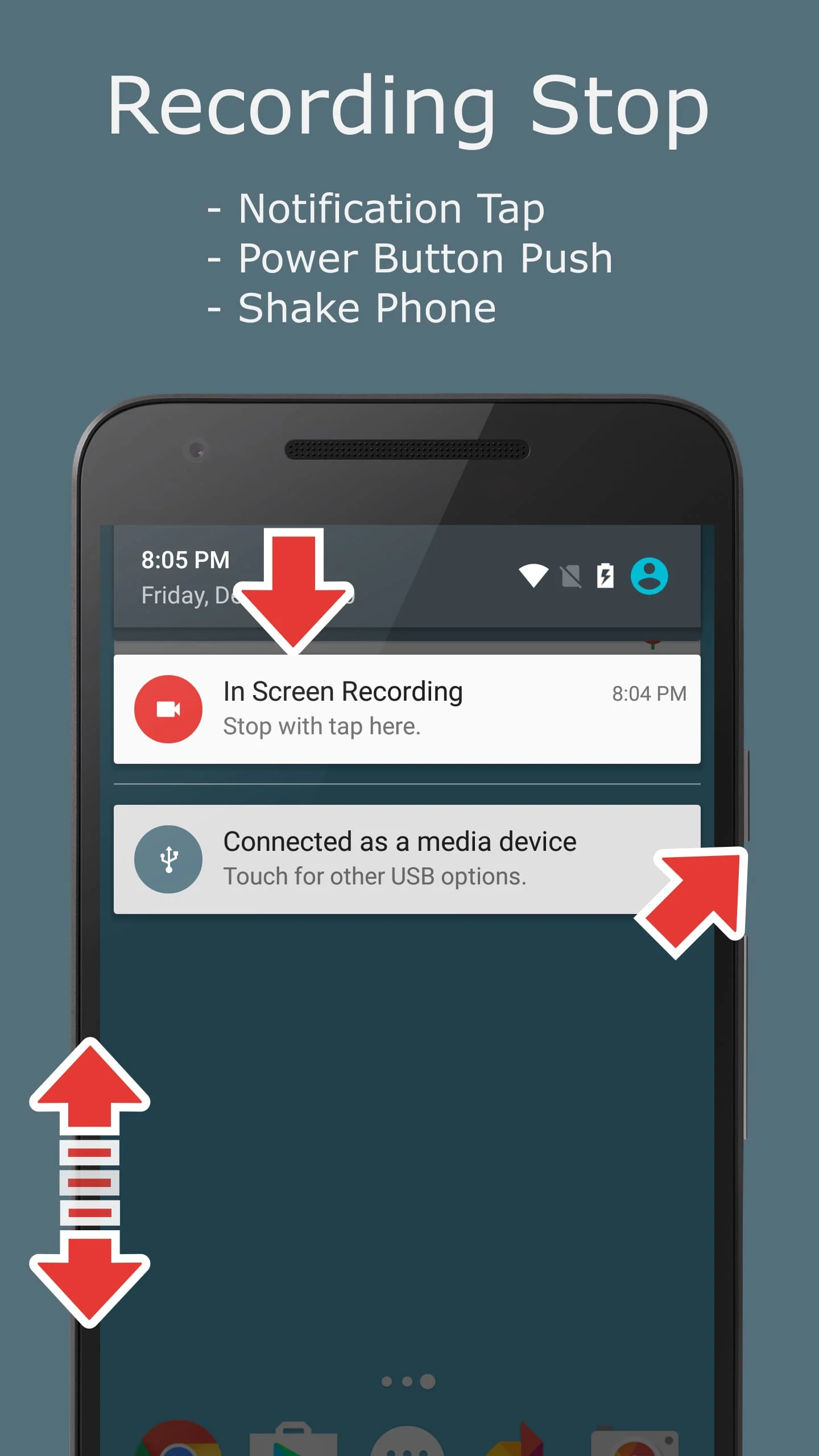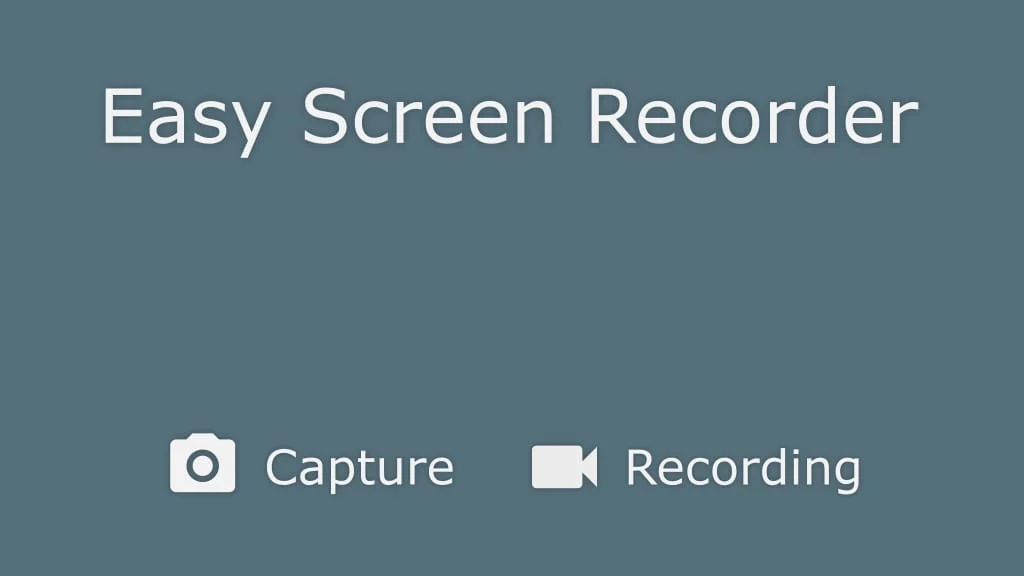About Easy Screen Recorder
The screen recording feature allows users to capture their device's screen activity in real-time. This feature is useful for creating tutorials, recording gameplay, or capturing any other on-screen activity. To start a screen recording, users can simply tap on the screen recording icon, which is usually located in the quick settings panel or the notification shade. Once the recording is started, users can capture their screen activity and even add audio commentary if needed. In addition to screen recording, users can also capture screenshots with a touch button on the screen. This feature is useful for quickly capturing a moment on the screen without having to use the physical buttons on the device. To take a screenshot, users can simply tap on the touch button on the screen, and the screenshot will be saved to the device's gallery. To stop a screen recording, users can either tap on the notification that appears when the recording is in progress, push the power button on the device, or shake the phone. Once the recording is stopped, users can browse the video in external gallery apps and edit or share it as needed. Similarly, the screenshots that are taken can also be browsed in external gallery apps and shared or edited as needed. Overall, the screen recording and screenshot features are useful tools for capturing on-screen activity on a device. With these features, users can create tutorials, record gameplay, or capture any other on-screen activity with ease. The ability to browse and share the recorded videos and screenshots in external gallery apps makes it easy to edit and share the content as needed.
V1.2.2
May 24, 2018
com.kitasoft.screenrec
Android 4.4+
Everyone
5M+
Similar Apps
Developer
Kitasoft
View all apps
Statistics
105
Total Reviews
Intelligently Verified
AI-Powered Security Scan