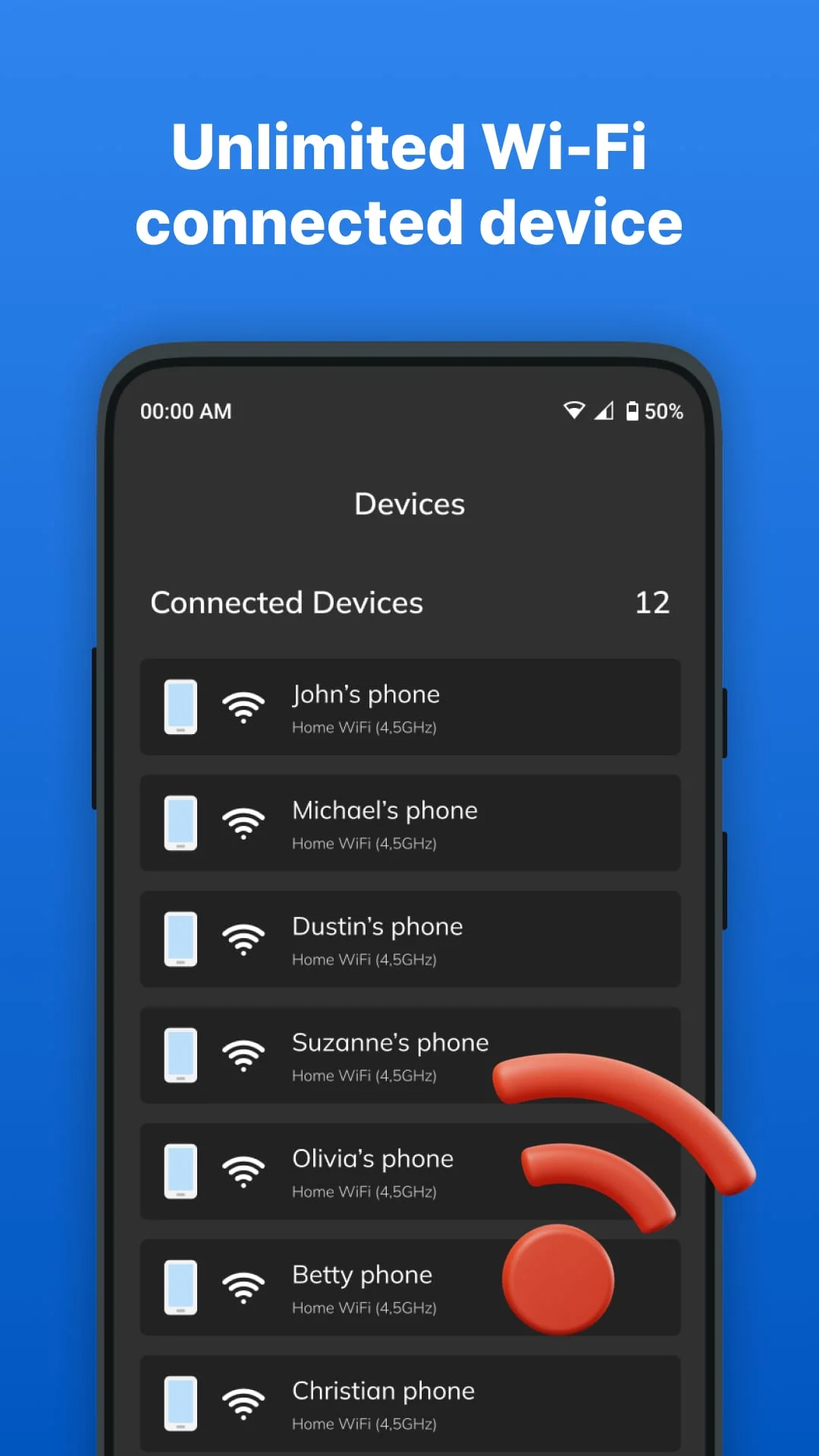About Portable WiFi - Mobile Hotspot
The portable WiFi hotspot app is a simple and free app for Android that allows you to share your internet with other devices. With this app, you can instantly turn your phone into a mobile hotspot without the need for root access. The app is easy to use and install, and it offers a range of features that allow you to track your internet usage, check the speed of the WiFi hotspot, and set a timer on the mobile hotspot. You can also share your mobile data with other devices via a WiFi connection. To use the portable WiFi hotspot app, you need to install it from the play store and open it. You will see an app home screen with multiple data, WiFi, hot spot, and turn-off time options. From there, you can select any option you want and share free unlimited data with the hot spot app. You can also check the speed of your personal hotspot with the speed test option and see your data usage details with all networks on the hot spot app. The app also allows you to share internet data via Bluetooth or USB. To share internet data via Bluetooth, you need to start the personal hotspot app, long-press the hotspot button, and tap the Bluetooth tethering button. Then, go to your phone Bluetooth settings, pick the device you want to share the mobile data or free WiFi with, and pair it with your device. To share internet data via USB, you need to connect your device USB cable, join your laptop through a USB wire, and open the app. Long press the hot spot button and tap the USB tethering button. Your device is now sharing free WiFi over a USB hot spot. Overall, the portable WiFi hotspot app is a powerful tool that allows you to share your mobile data from your phone and set up your free hotspot quickly and easily. With its range of features and easy-to-use interface, it is an excellent choice for anyone looking to share their internet with other devices. The mobile hotspot is designed for the ultimate user experience, so you can quickly share your mobile data from your phone and set up your free hotspot. You need to select the network SSID name, choose if you desire to secure it with WPA2_PSK or if you want to keep the WiFi open, set the password, and lastly, insert the time limit you want your mobile hotspot to run for. Then the hot spot app will do it all automatically without disturbing you.
V3.7.6.1
Jul 31, 2023
com.ertunga.wifihotspot
Android 4.4+
Everyone
5M+
Similar Apps
Developer
DOSA Apps
View all apps
Statistics
1533
Total Reviews
Intelligently Verified
AI-Powered Security Scan